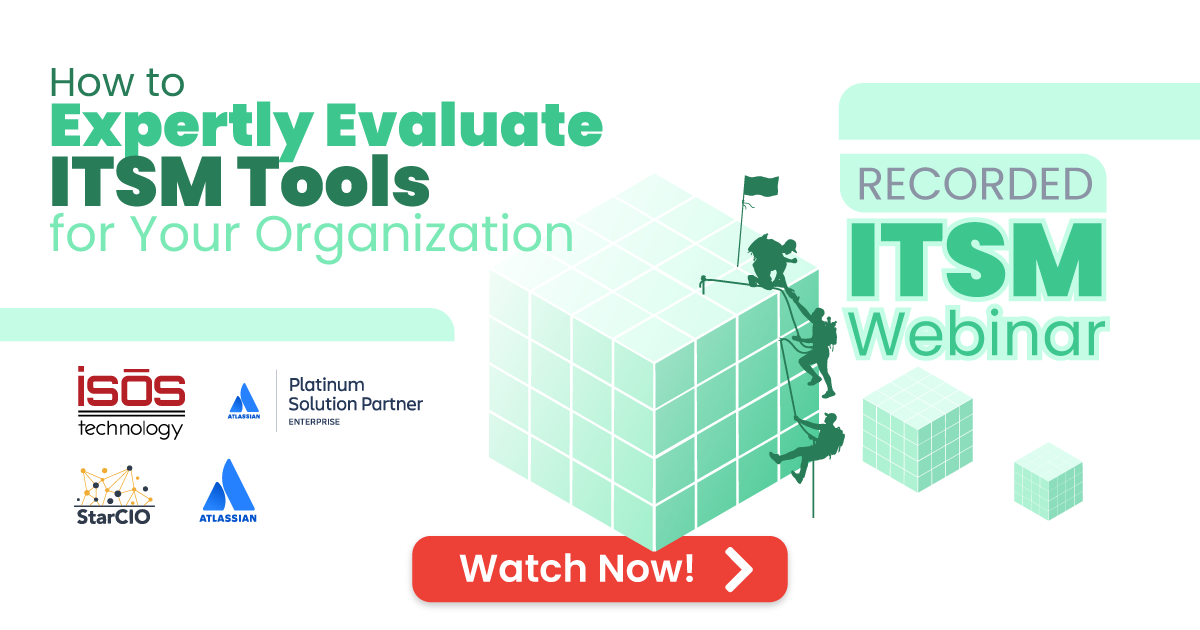Guest Contributor: Isaac Sacolick
 As technologists, we love our tools, especially the IT platforms that simplify our daily work and improve the innovations, services, and operational support our businesses require. Bring up ITSM tools, and you’re likely to get strong reactions across the board. People working in IT Ops and the IT service desk often develop a strong affinity for their preferred ITSM tools, especially those who remember the days when escalations came via phone, email, and taps on the shoulder.
As technologists, we love our tools, especially the IT platforms that simplify our daily work and improve the innovations, services, and operational support our businesses require. Bring up ITSM tools, and you’re likely to get strong reactions across the board. People working in IT Ops and the IT service desk often develop a strong affinity for their preferred ITSM tools, especially those who remember the days when escalations came via phone, email, and taps on the shoulder.
Having a tool in place doesn’t magically solve IT’s challenges, and even implementing fundamental incident, request, and change management workflows are elusive for some IT organizations. Many ITSM tools debuted pre-cloud, before DevOps, and with little regard for the employee experience. Back then the goal was to simplify rolling out ITIL processes, and many of these tools lacked easy configuration capabilities to handle the variety of today’s IT service offerings.
As we invest more time into an ITSM tool’s configuration, we find it easier to expand use cases more efficiently. But it’s easy to love an ITSM tool so much that we tune out employees’ feedback, and ignore the signs that we’re working with an underperforming platform, and allowing it to negatively impact the business.
I am moderating the webinar on how to expertly evaluate ITSM Tools for your organization, where myself and the rest of the panel will cover how to analyze your existing environment, best practices for shortlisting tools, and considerations when hiring implementation partners.
Why evaluate your ITSM tools?
“Love is blind,” is a famously repeated phrase from Shakespeare’s The Merchant of Venice. We ourselves easily fall into this trap, turning a blind eye to end-user feedback, workflow complexity, and technology workarounds due to our love for a particular platform or tool. That's one of the many reasons it's important to step back and take an objective look at your ITSM tools, and decide if what you have is what you need.
Is our ITSM platform slowing us down?
Here are eight reasons your ITSM tool may be a part of what’s slowing down your IT team's ability to support evolving business needs. If you check off one or more of these issues, it may be time to sunset your legacy ITSM tool and seek a migration partner.
- Employees avoid opening tickets at all costs
Modern ITSM tools make it easy to configure forms, support autocomplete textboxes, and use automation to fill in additional context about a user’s request or issue. If users aren’t opening tickets, the forms are likely too complex or the platform’s portals are hard to use. I recommend conducting employee surveys where you ask questions about whether employees find tools easy to use or when they opt for workarounds instead of getting IT’s help. - Too many clicks to manage tickets
IT should aim to deliver positive experiences and reduce the time to resolve requests and incidents. When ITSM tools require too many clicks, you often see people at the service desk closing tickets hours after they did the work or performing workarounds when tickets require rerouting. These can undermine service performance and create data quality issues impeding practice improvement
- Lacks a usable mobile app or user interface
Most IT Ops work has grown beyond a service desk, and employees are equally likely to open and check on the status of service tickets while on the go. People expect real-time conveniences and information access, so if an ITSM tool’s mobile capabilities are lackluster, it's a significant issue for remote and hybrid working environments.
- Complex to configure and lacks self-service options
If you have to open a ticket so that one person or a small group can update or enhance an ITSM form, workflow, or report, that’s a strong sign of a legacy ITSM tool. Modern ITSM platforms should have permissions and workflow to support configuration changes, but if the tool requires significant training and expertise, that’s problematic. Modern ITSM platforms like Jira Service Management enable automation, integration with self-service BI tools, and other no-code changes without steep learning curves.
- Lacks integration with other tools
ITSM doesn’t live on a self-contained island, and today, IT should be integrating its workflows with other tools, including SSO, collaboration, monitoring, infrastructure automation, and other tools. It’s not just IT integrations. For example, businesses with customer service teams sometimes need to escalate a customer issue to IT, and they need a closed-loop process that doesn’t require swivel chairing between multiple platforms. It’s a problem if connections to common SaaS platforms are not simple and require developers to custom code integrations.
- Can’t easily adapt to different service offerings
It’s common today for enterprise IT to customize request forms for different businesses, departments, geographies, languages, and user roles. IT may offer white glove services to executives and instrument SLAs appropriate for the business function. Going one step further, many CIOs want enterprise service management capabilities and use one platform for IT, HR, legal, and other service-oriented departments. How easy is it to meet these objectives with your legacy ITSM tools? - Accentuates the legacy dev versus ops divide
A ticketing system with a Kanban tool is insufficient for supporting agile methodologies, and most agile dev teams want to use a tool like Jira Software that’s optimized for scrum and Kanban workflows. Supporting agile and ITSM requires integrated workflows to close the loop on requests, incidents, changes, and defects. One of the biggest tech issues transforming IT to a digital transformation is when IT’s DevOps tools and workflows aren’t integrated. - It’s too expensive and hard to scale
IT teams have to configure ITSM tools to meet today’s reality, where service management is performed with a mix of employees, contractors, and service providers. Additionally, we’ll want to easily onboard new people, service offerings, and workflows after M&A. ITSM platforms requiring expensive infrastructure or having high per-user or usage level pricing may be cost-prohibitive when the business is scaling or transforming.
Any one of these issues may be a sign to look up and review the capabilities of modernized ITSM platforms. If you checked any of the boxes above, I hope you’ll watch our webinar on expertly evaluating ITSM Tools for your organization.
Isaac Sacolick, President of StarCIO, a digital transformation learning company, guides leaders on adopting the practices needed to lead transformational change in their organizations. He is the author of Digital Trailblazer and the Amazon bestseller Driving Digital and speaks about agile planning, devops, data science, product management, and other digital transformation best practices. Sacolick is a recognized top social CIO, a digital transformation influencer, and has over 900 articles published at InfoWorld, CIO.com, his blog Social, Agile, and Transformation, and other sites.
Sign up to receive more great content
Learn more about Atlassian and how Isos can help by signing up to receive our latest blogs, eBooks, whitepapers and more.