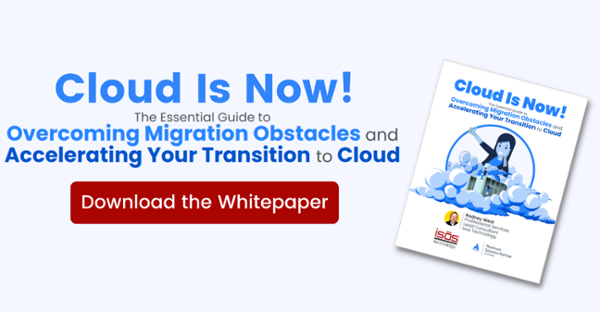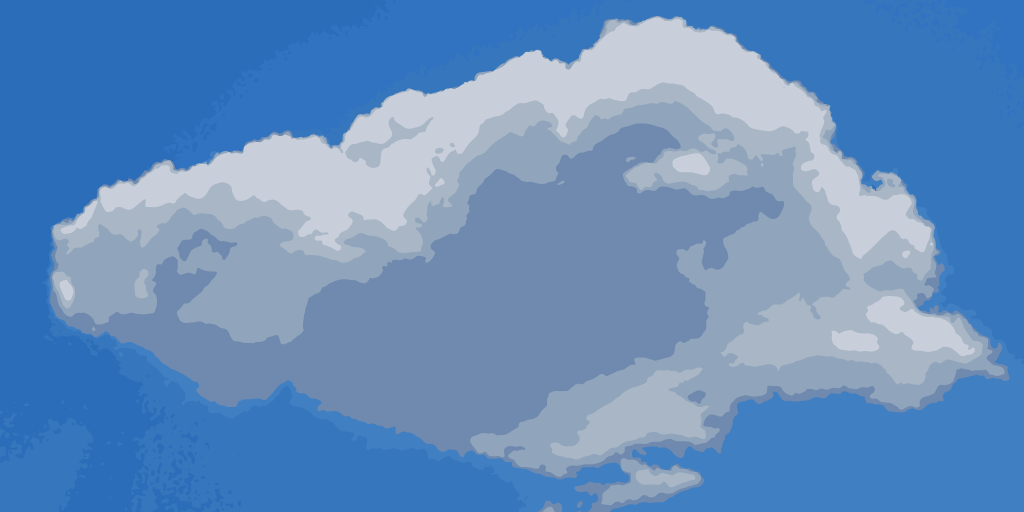 What do carpentry and cloud migration have in common? Preparation is essential. The carpenter’s adage is “measure twice, cut once.” That saying is just as true for moving your on-premises Atlassian deployment to the cloud, as it is for cutting wood to a specified measurement that fits in the framework of what you’re trying to build.
What do carpentry and cloud migration have in common? Preparation is essential. The carpenter’s adage is “measure twice, cut once.” That saying is just as true for moving your on-premises Atlassian deployment to the cloud, as it is for cutting wood to a specified measurement that fits in the framework of what you’re trying to build.
These are the four key questions your Atlassian Cloud Migration partner needs to ask before migration.
The more prep work you can do before beginning your Atlassian Cloud migration, the fewer surprises and “gotcha” moments you’ll encounter during the migration, especially on your go-live date. A comprehensive pre-migration assessment should account for all your apps and services inventory, map their dependencies, and your current environment.
Undertaking that assessment will uncover potential roadblocks and remove them to prevent problems during your migration and ensure that you understand exactly what’s going to happen before the process begins, not during the middle of the migration.
This is why before any scope of work is signed, MajorKey performs a free pre-migration assessment so that our clients know exactly what they are purchasing—both from us as your migration partner, and from Atlassian in terms of their various licenses. We’ve done this analysis and assessment for our customers countless times, so that our clients can set proper expectations for their end users and have full transparency on how the move will work.
No matter who you partner with for your Atlassian Cloud Migration, there are four key questions you should always be asked during the pre-migration assessment:
1. What tool will you use to migrate to the cloud?
There’s more than one path from on-premises to the cloud, so picking the right path and appropriate tool is important. One factor is choosing the type of migration: lift and shift, shift to Software-as-a-Service (SaaS), application refactoring, or replatforming:
- Lift and shift is for organizations moving their data center and that want to stop managing hardware;
- SaaS is for organizations that want to stop devoting time and resources to applications outside their core business;
- App refactoring is for organizations with specific applications that would benefit from moving to the cloud; and
- Replatforming is for organizations looking for an enterprise-wide cloud.
Depending on your type of migration, various tools are at your disposal.
For example, Atlassian has Cloud Migration Assistants specifically for Jira, Confluence and Bitbucket, among others. Your migration partner should be asking the questions to help determine which tool best suits your needs.
2. What Atlassian Marketplace apps are you using?
The Atlassian Marketplace has over 5,300 apps and integrations with Atlassian products. While 77 out of the top 100 Server apps are available in the cloud, some of the apps your organization uses may not have a cloud version available.
Your pre-migration prep work must account for every app your organization is currently using and determine whether a cloud version is available and how it can be migrated. With that full picture, your migration partner can provide a more realistic path forward and accurate cost estimates.
3. What security and compliance rules does your organization require?
Atlassian Enterprise Cloud announced compliance with the Health Insurance Portability and Accountability Act (HIPAA) on Feb. 15, 2022, which is a huge benefit for any organizations subject to HIPAA that want to migrate to the cloud.
Whether your organization must follow HIPAA or other regulatory rules, involving your security and compliance teams early in the pre-migration process is critical to planning a successful migration. Those teams will want to run through a series of questions to make sure the cloud migration you select is a fit for your organization.
4. Which license and version of Jira or Confluence does your organization need?
Which version of Jira or Confluence cloud do you need?Atlassian offers three cloud licensing models and free cloud trials — Standard, Premium or Enterprise—which are a little different from the on-premises, server-based licenses. The needs of your organization will determine which license you need.
For example, if your organization is creating and running its own applications, Premium and Enterprise licenses offer a safe, isolated sandbox environment for testing, but the Standard license does not. The pre-migration assessment phase must uncover all of your organization’s needs to understand which type of license is best suited for your operations.
Overall, there's never been a better time to switch to Cloud, but it's important to make sure your Solution Partner has your organization's best interests at heart.
Sign up to receive more great content
Learn more about Atlassian and how Isos can help by signing up to receive our latest blogs, eBooks, whitepapers and more.