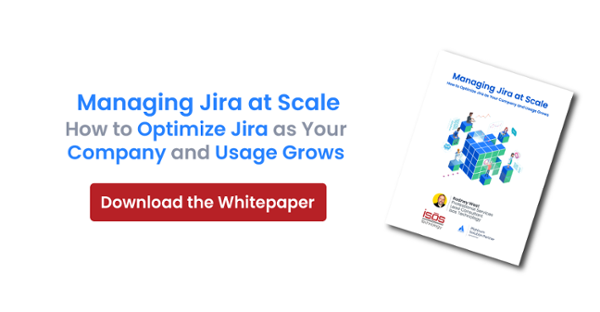Having trouble getting customers to fill out forms correctly in your Jira Service Management project portal? Do your people avoid submitting a form or issue in your Jira project because your intake form is too cluttered, overwhelming or confusing? Are there too many custom fields being created in your instance? We might have the solution you need!
Having trouble getting customers to fill out forms correctly in your Jira Service Management project portal? Do your people avoid submitting a form or issue in your Jira project because your intake form is too cluttered, overwhelming or confusing? Are there too many custom fields being created in your instance? We might have the solution you need!
Check out Proforma, the new form builder app acquired by Atlassian early 2021. This app is now natively part of the Jira Cloud application (called “Forms”) and can be purchased separately for Jira Server/Data Center.
Benefits of Using Proforma
- Create beautiful form & better customer experience
- Use page layouts, tables, rich text formatting and insert panels to create beautiful, user friendly forms. For example: If you have an excessively long list of fields, you can utilize multi-column structure to minimize scrolling. It's like having Confluence editing features in Jira.
- Use conditional logic to dynamically show or hide form sections based on user’s response to previous data so you are only showing users the questions they need to answer
- Include images on forms
- Collect better data
- Advanced form validation capabilities allow teams to quickly collect and validate all the information they need about a request before it's submitted. This eliminates the need for commenting back and forth to get the required information.
- Handle complex multi step processes that requires you to collect data at different points in time
- Proforma allows you to include more than one form on a request. You may need to track input from the customer as well as an approver and an agent or from multiple teams.
- When customers need to change the information they submitted, Proforma lets them update the form from the portal. You can choose to leave a form open or manually reopen it for the customer. This ensures the most up to date is the appropriate field, not buried in comments.
- Integrate your form with your workflow through automation- Some examples include
- Change status based on form submission
- Prevent an issue from changing to a new status unless a form is included in the issue
- Copy form to another issue (only possible in Cloud). This makes it easier to transfer info from one project to another without mapping out each field to the new project.
- Reduce custom fields- Form fields allow you to collect data without mapping it to a Jira field. This allows you to reduce the number of custom fields, improving Jira performance. It also lessens the burden on your Jira administrators.
- Forms can be managed by Project Administrators- Project admins can create, edit and delete forms as well as set up most form automation without assistance of Jira Administrator- woot woot!
- Can be used with Jira Business, Service Management and Software projects- that's right, it's not just limited to Jira service management projects so your business & software teams can also take advantage of its features.
Use Case Examples
There are many potential use cases for Proforma, but here are a few of our favorites:
- Create detailed checklist as an alternative to subtask for tracking progress on an issue
- Use tables to create sign up sheets or budget forms
- Collect more info from an approver than a simple “Approve” or “Decline”. You can add an automation rule to add an Approval form when issue is in an approval status and then set a workflow validator to ensure the approval form is submitted before issue is resolved.
If you have Jira Cloud, take advantage of this new feature “Forms”! If you are on Jira server/data server, it will definitely be worth it to look into adding to your suite.
Sign up to receive more great content
Learn more about Atlassian and how Isos can help by signing up to receive our latest blogs, eBooks, whitepapers and more.