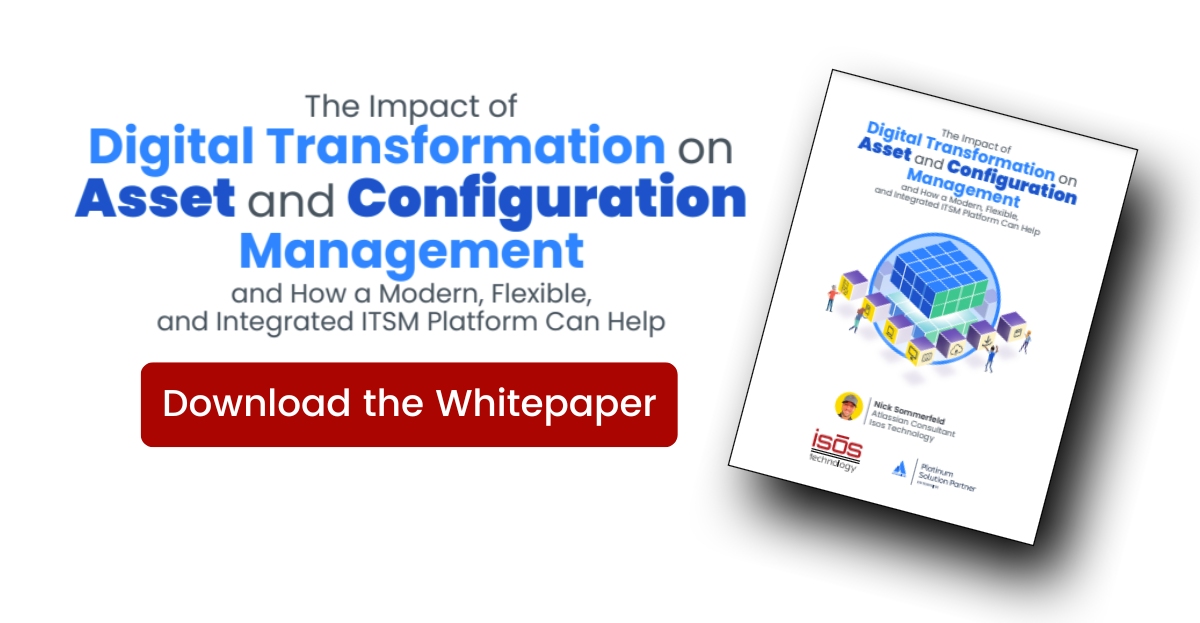Atlassian's Jira Service Management (JSM) provides a ton of value for employers by increasing efficiency and lowering costs to help create a more productive work environment. JSM can also improve the employee experience, starting with onboarding. To give you an idea of what JSM can do, one of our Solution Engineers created this demo, showing how easy the new employee onboarding process can be.
Atlassian's Jira Service Management (JSM) provides a ton of value for employers by increasing efficiency and lowering costs to help create a more productive work environment. JSM can also improve the employee experience, starting with onboarding. To give you an idea of what JSM can do, one of our Solution Engineers created this demo, showing how easy the new employee onboarding process can be.
Access to information
Hiring new employees is exciting, but an inefficient onboarding process can quickly lead to lost time and employee dissatisfaction. To help prevent this, JSM enables easy access to the information that new employees need. For example, JSM's Help Center functionality and built-in search feature allow users to quickly and easily find the solution or support they're looking for, including an Onboarding Request for a new employee. Additionally, the Help Center search feature provides relevant content from integrated Confluence spaces, giving users seamless access to troubleshooting articles and how-to's. This enables users to self-serve and solve problems independently, increasing efficiency and decreasing the overall number of requests departments need to address.
Customizable fields
In the demo above, you can see how quickly users are able to find the "Onboard a new hire" section of the HR Service Desk. This page and the fields within it are customizable to fit the needs of the organization, letting internal users set fields as required or optional as necessary. Do you need to know the start date, name, and department of a new employee? There are fields for that. Need to coordinate with Marketing or IT to get the new hire a swag bag and equipment? There's a field for that too!
Clear communication
JSM makes tracking and communication around requests clear as well. Once a request has been submitted, a streamlined, easy-to-digest customer-facing page appears, and an activity stream lets internal and external users communicate extensively. Users can customize their messages with relevant links, photos, documents, and other files, as well as bold, italicize, and change the color of text. Users can also track the status of a request, turn notifications on or off, and share the request with other users that have access to the help desk.
Request tracking for users
When it comes to interdepartmental collaboration and project management, it can be hard for employees to keep track of all of their requests. JSM allows users to view their current and previous Help Desk requests, when they made those requests, and what their current statuses are. It's also possible to sort by request type, by the person that made the request, or by request status.
Request tracking for approvers
JSM's request tracking isn't just for the users submitting the requests, it's also helpful for the ones approving them. Approvers can manage all of their open requests in a simple drop-down menu, and they have the ability to see activity as well as anyone else who has approved the request. Even better, any approvers not managing internal issues can access these features without a license (hello cost savings and efficiency!) For approvers more comfortable with email than a portal, JSM can send requests to a dedicated email for each help desk in the organization. Approvers will receive all relevant notifications and updates through email for the full cycle of the request.
JSM can be the full-service request management platform you need for better employee experiences. For more information, watch our Jira Service Management demo, or contact Isos Technology to see how JSM can work for you.
Sign up to receive more great content
Learn more about Atlassian and how Isos can help by signing up to receive our latest blogs, eBooks, whitepapers and more.