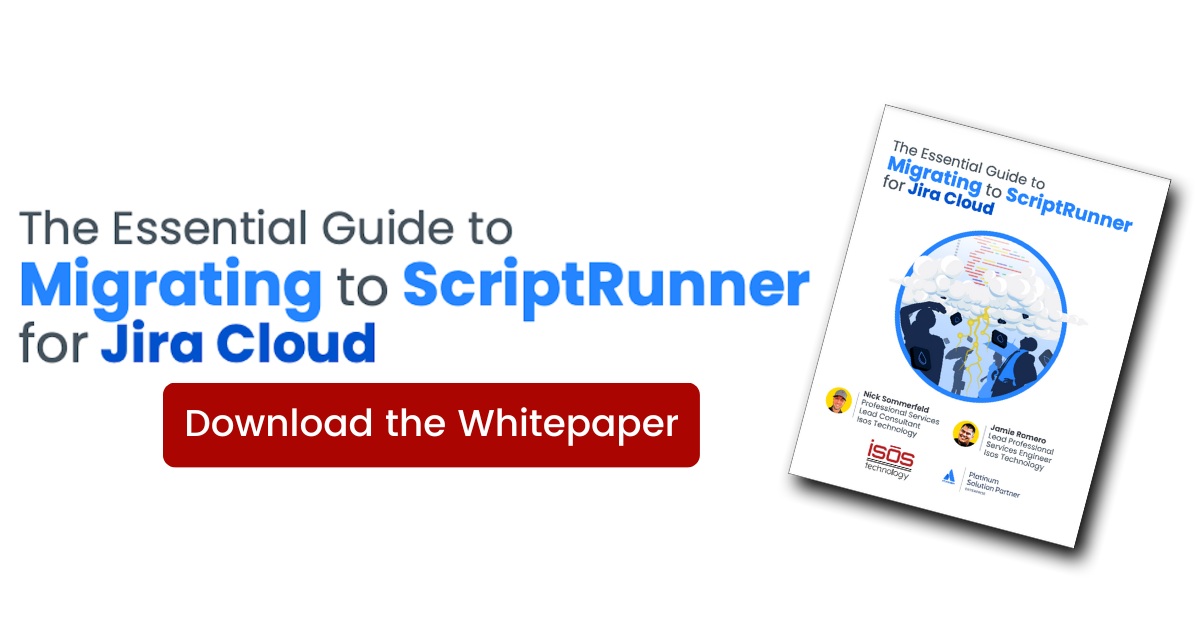Atlassian Access gives you visibility and security across all your Atlassian Cloud accounts and products within your organization. It is the one place you can manage your users and enforce security policies so your organization can scale with confidence. Here are a few things to consider when setting up Atlassian Access for the first time.
Atlassian Access gives you visibility and security across all your Atlassian Cloud accounts and products within your organization. It is the one place you can manage your users and enforce security policies so your organization can scale with confidence. Here are a few things to consider when setting up Atlassian Access for the first time.
Your domain will need to be verified before Atlassian Access can be configured.
When you first set up Atlassian Cloud for your organization, you will need to verify your domain. This simple step can be done in two ways: HTTPS or DNS TXT. If you decide to use HTTPS, you will have to upload an HTML file to the root folder of your domain’s website. If you’re using your DNS TXT, you’ll need to add a TXT record that is generated by Atlassian to your DNS provider. Once this is done, you’ll see the status change to verified.
You can only set up SAML SSO for domains that you can verify.
Atlassian only allows you to set up SAML SSO with domains you can verify. This ensures that products and resources are secure.
Connect with the SAML SSO identity provider for your organization.
Atlassian Access uses SAML 2.0. Below are some of the identity providers that work seamlessly with Atlassian Access:
- Active Directory Federation Services (AD FS)
- Microsoft Azure AD
- Auth0
- Google Cloud
- Idaptive
- Okta
- OneLogin
- Ping Identity
If you do not see the identity provider you currently use listed, you will still be able to configure SAML SSO with the correct configuration parameters.
Atlassian only allows one identity provider.
Currently, Atlassian only allows for one identity provider per organization, although Atlassian does plan to support multiple identity providers in the future. In fact, it's on their roadmap for 2022. If you currently have multiple identity providers, you will need to consolidate to one domain for setup to be successful, at least for now.
Managing multiple identity providers.
Do you have more than one identity provider in your organization? Atlassian Access gives you the ability to add and manage multiple identity providers for your organization. To enable this feature, you'll need to sign up or have an active enterprise-level subscription within Atlassian Cloud.
Follow this link to learn more about the enterprise subscription.
Set up user provisioning to manage users and groups in your Atlassian organization.
User provisioning connects your external user directory to your Atlassian Cloud products. It offers benefits like automatically activating and deactivating user accounts in your Atlassian organization. This will make onboarding and offboarding employees much easier. Follow this link on Atlassian's support site to learn more about user provisioning.
Sign up to receive more great content
Learn more about Atlassian and how Isos can help by signing up to receive our latest blogs, eBooks, whitepapers and more.