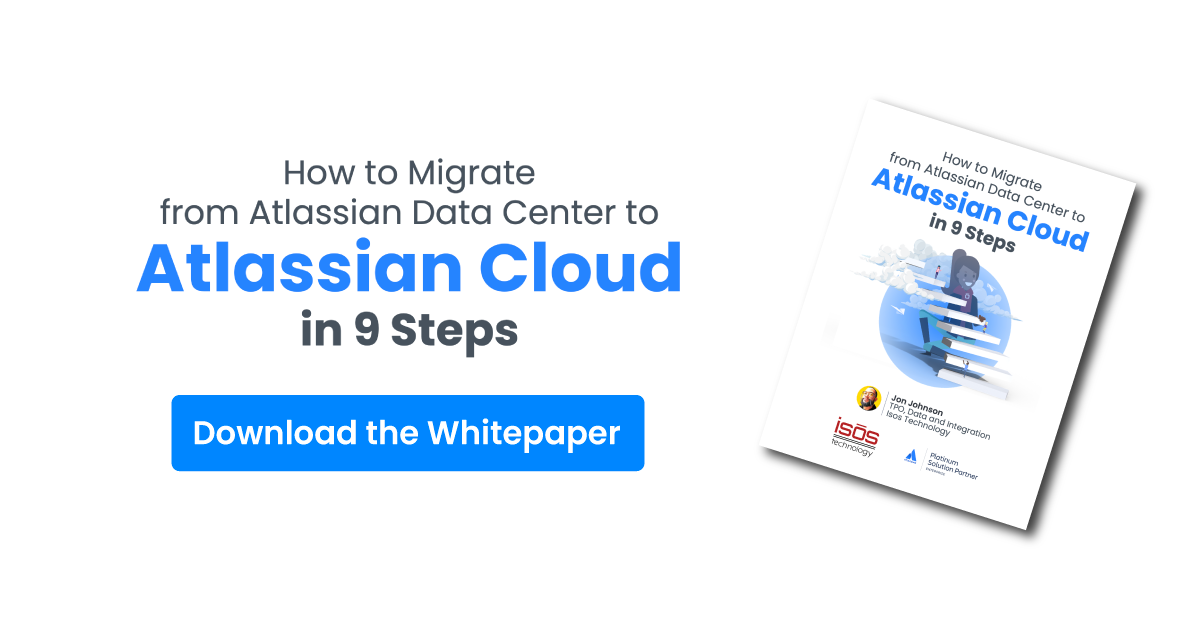As cloud technology becomes increasingly common, more Jira Software users than ever are making the transition from ground to Atlassian Cloud. While Atlassian provides a Cloud Migration Assistant (CMA), migrating to Cloud is still a complex process that requires proper planning and preparation to go smoothly.
There are many things to take into consideration before migrating to Cloud. Atlassian's CMA is not able to migrate some types of data, like workflow functions and notification schemes. Your Jira instance may also not be configured optimally for migration due to the number and type of issues, custom fields, and third-party apps you have.
But don't worry! Isos Technology’s new Cloud Readiness Analyzer for Jira app makes understanding the risks and complexity of a migration much easier. By downloading and running the app, you'll get a comprehensive, custom report with an overall Cloud Readiness score and details about aspects of your instance that will need special attention if you decide to migrate to Cloud. Continue reading to learn how to use the app, or watch the video below to see it in action!
First, download the app and install it on your Atlassian Server or Data Center Jira instance. Once you've done that, you can follow these steps to run the report.
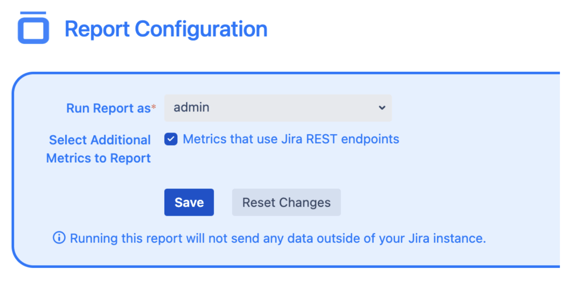
Part 1: Install the App
- Navigate to the “Cloud Readiness Config” tab on the left menu of the “Manage apps” page.
- Make sure your user name is autofilled on the Report Configuration page.
- Check that the REST endpoints option allows the app to gather additional information like webhooks and third-party app data. This will result in a more detailed report.
- Save the configuration and click “Go to Report”.
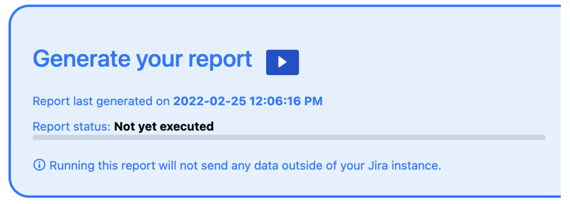
Part 2: Run the Report
- Click the play button to begin running the report. This may take anywhere from ten seconds to two minutes, depending on the size of your instance.
- Watch the report status update as it goes through all the steps. Once it has finished, the page will automatically refresh to show the results.
Part 3: Review the Report
Review the report. The main report page has four main sections, which I'll explain below.
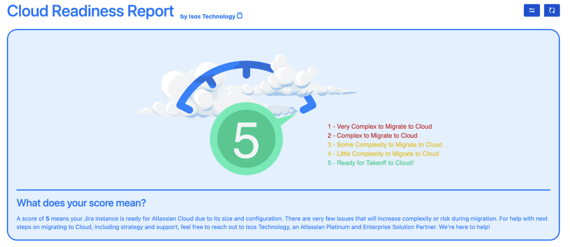
- The number represents how complex a migration to Cloud will be for you on a scale of 1 to 5. The two buttons on the top right allow you to change the report configuration (left) or rerun the report (right).
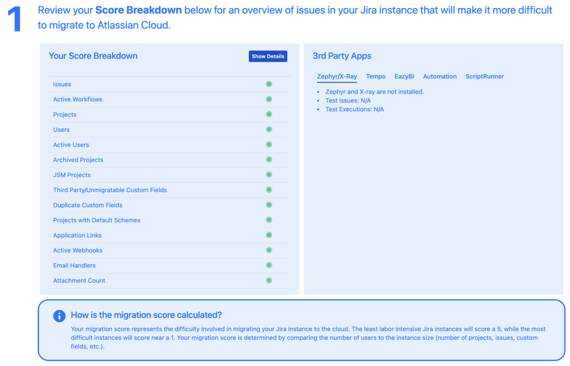
- “Your Score Breakdown” lists the critical areas in your instance that will require extra attention and work if you decide to migrate. The overall score from the previous section is based on how your instance scored in each of these areas. By clicking “Show Details,” you can find an explanation of each area and why your instance scored either red, yellow, or green in that particular area.
- Data from third-party apps adds to the complexity of migrations, so it’s important to be able to gauge the volume of data associated with each app. The “Third-Party Apps” panel shows metrics from popular apps that will require extra attention.
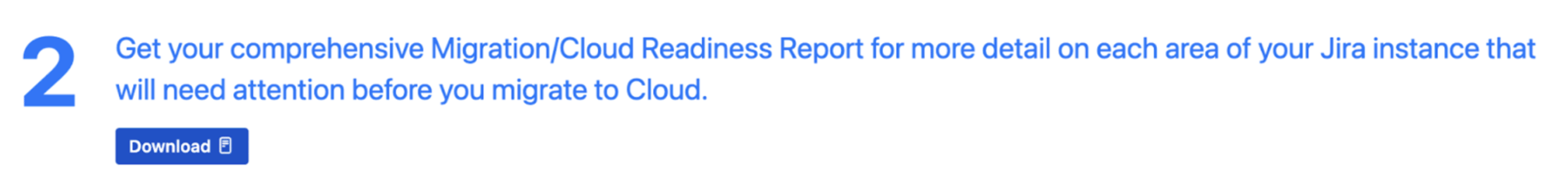
- For additional information about your instance, you have the option to download a more comprehensive report with details about each area. For example, you could find the overall count and names of all of your instance’s archived projects. Downloading your report doesn’t send your instance’s data anywhere; it is only downloadable and viewable by you. Only the information entered to download the report (name, email, and company) is sent to Isos Technology.
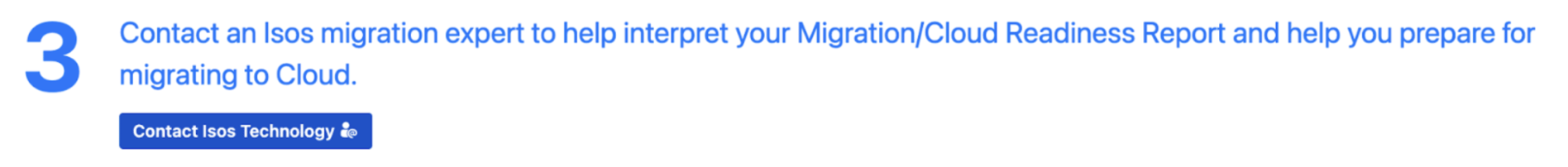
- If you need help understanding any of the information on your report, or if you’re interested in migrating to Cloud, please reach out to us! Our team of experts can walk you through your report and help you plan next steps toward migration. When you download your comprehensive report, you’re given the option to send a copy to Isos Technology. This is not required, but allows our team to better understand where your instance stands and helps us estimate the complexity of your migration.
For more information on the Cloud Readiness Analyzer for Jira app, go to the app documentation page.
Sign up to receive more great content
Learn more about Atlassian and how Isos can help by signing up to receive our latest blogs, eBooks, whitepapers and more.