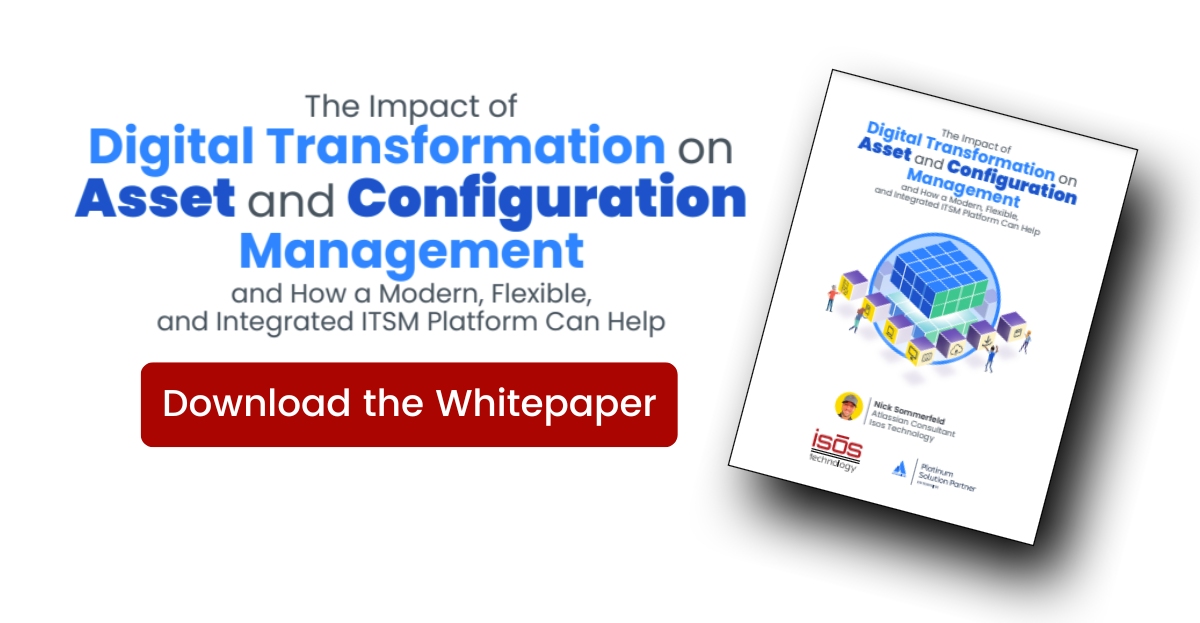When most people think of IT asset management, they think of hardware and software, and they’re not wrong, but Atlassian Assets is a powerhouse tool that can do a whole lot more! Atlassian Assets has some unique features that set it apart from other asset and configuration tools, which means it can also be used to bring additional information and useful context to change management, incident management, and problem management practices.
When most people think of IT asset management, they think of hardware and software, and they’re not wrong, but Atlassian Assets is a powerhouse tool that can do a whole lot more! Atlassian Assets has some unique features that set it apart from other asset and configuration tools, which means it can also be used to bring additional information and useful context to change management, incident management, and problem management practices.
Provide Context Asset and Configuration Management
With Assets, you can track virtually any type of asset for inventory management, financial planning, auditing, compliance-related purposes, and see dependencies between assets and CIs. You can even use custom statuses to get additional context around each asset. For example, you could see if an asset is assigned, unassigned, inactive, or being repaired. You can even use automation to set up alerts for license renewals, to help you and your team keep everything running smoothly.
Linking Assets to People: Supercharge Service Management
With Assets, you can link software and hardware to people, so when someone submits a ticket to the IT service desk, the agent can see everything connected to that person and link the right asset to the right issue. It's never been easier to keep the right information in the right place, ensuring everyone has access to the information essential to their role.
Link CIs to Change Requests to Streamline Change Management
With Assets, DevOps teams can link CIs to their change requests, so as the requests go through the approval process, approvers can easily see what dependencies there are and what might be affected if there’s an issue. No more issues or assets getting lost in the cracks, helping to deliver faster, more efficient service.
Link Services to the Service Desk to Speed Up Incident Management
That's not all, as you can also link services to the IT service desk, so when an issue or outage is reported, the ITSM team can quickly identify what’s been affected. They can quickly let the service owners, users, and customers know, and set the wheels in motion to resolve the issue. By keeping stakeholders in the loop, your team can alleviate worries faster, and focus on solving mission-critical issues.
How to Get Atlassian Assets
Assets is available natively in Jira Service Management, in both Cloud Premium and Enterprise tiers. If you’re using Data Center, you can get the Assets app.
Learn More
To learn more about Atlassian Assets, download our white paper: The Impact of Digital Transformation on Asset and Configuration Management.
Sign up to receive more great content
Learn more about Atlassian and how Isos can help by signing up to receive our latest blogs, eBooks, whitepapers and more.