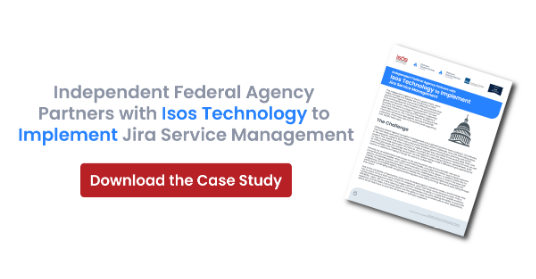One common challenge that Federal agencies and departments of all types have is streamlining service delivery—IT or otherwise. While it may seem reductive, the central challenge is this–the people requesting services need a place to submit tickets and the people resolving the ticket need a place to track their work. Along the way, the service team needs to loop other people in, keep the requestor informed, and report to or share updates with leadership–all while ensuring people who shouldn’t have access to information about work in progress, don’t.
At many Federal agencies, these processes happen in Microsoft Teams, Outlook, Excel, or in purpose-built solutions. It’s seldom ideal—these tools don’t have the comprehensive functionality ITSM and other service teams need, they don’t create the transparency where it’s needed, and they are primarily manual, which slows things down. Manual or sub-optimal processes also mean greater room for error, making it incredibly time-consuming and difficult to report on work or even provide updates.
Atlassian Jira Service Management (JSM) is a comprehensive IT service management solution that is flexible enough to meet the specialized needs of not only ITSM teams, but of virtually any other team that delivers services and could benefit from a ticketing system. While JSM is first and foremost a solution for request management, as Atlassian has continued to invest in and advance it, it has evolved into a comprehensive knowledge management, asset and configuration management, incident and problem management, and change management solution.
From an ITSM and other service management perspective, JSM enables teams to spin up a service portal where people can go to submit requests—or tickets can be opened directly from within Microsoft Outlook, so people do not have to waste time switching back and forth between systems. JSM has a built-in low-code/no-code form builder, so service teams can easily create forms for specialized request types and ensure all the right information gets collected up front, which minimizes going back-and-forth with the requestor.
From there, the ITSM team can prioritize tickets and assign them, either manually or automatically, so the most important things get addressed first. Updates can easily be shared with the requestor as the issues are being worked on, so they’re not in the dark about progress. Granular permissions mean people who need to be kept in the loop can watch the ticket as the issue is being worked on, while limiting access to a broader audience, if necessary.
Using JSM’s asset and configuration management capabilities, Assets, the requests can be linked to hardware, software, departments, managers, etc., and if approvals are needed, those can be sent and tracked automatically. This makes it faster and easier to resolve issues and keep track of critical equipment.
JSM also features real-time access to out-of-the-box reports and dashboards that can be shared on demand, a knowledge base so customers can search for answers to their questions on their own before submitting a ticket, the ability to set service level agreements (SLAs) for certain customers, departments, and request types, and customer satisfaction (CSAT) surveys so teams can measure how they’re doing against service delivery goals.
If you have any questions about implementing Jira Service Management for ITSM and other service management teams at Federal agencies, please reach out! Our Atlassian and government experts can help craft a solution that makes sense for your agency.
Sign up to receive more great content
Learn more about Atlassian and how Isos can help by signing up to receive our latest blogs, eBooks, whitepapers and more.