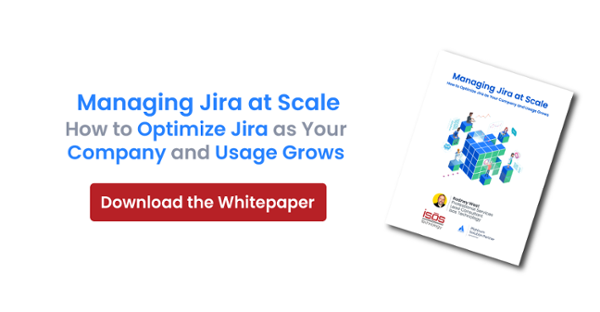Question: Now that we are rolling out a Service desk customer portal, can we prevent everyone from creating issues using the Create button on the back end?
Answer: Yes, you can.
How: Edit the project’s permission scheme and, for the “Create Issues” permission, remove all users and roles except for "Service desk customer - portal access”
![]()
After doing so, when someone clicks the create button in Jira, they will no longer see that project on the “Project” select list field.
Going forward, nobody will be able to create a request for that project on the back end - only through the Service Desk.
The only issue with it is that Jira thinks it was done in error and this message will be displayed:
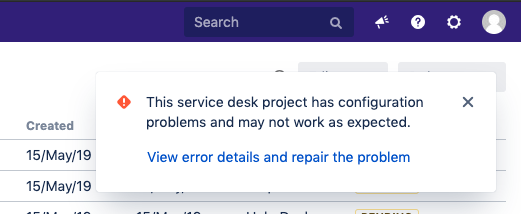
If a user clicks the link "View error details and repair the problem" they will see this message:
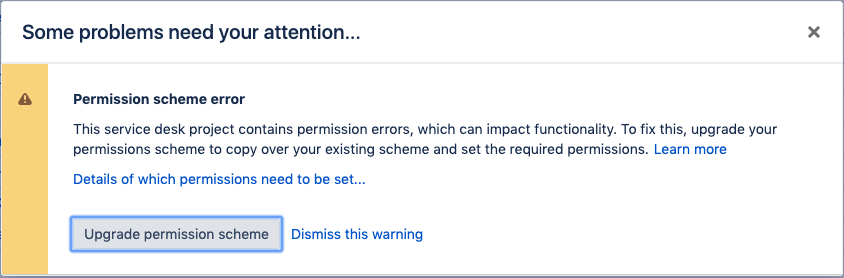
Clicking “Details of which permissions need to be set…” brings up this message:
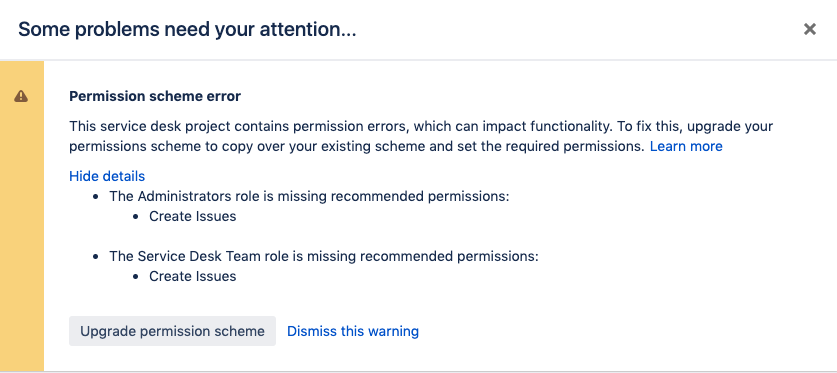
It's fine and there are no issues caused by this. JSD is just trying to be helpful because it thinks the configuration wasn't intentional, so it pops the warning.
Users can easily dismiss the warning:
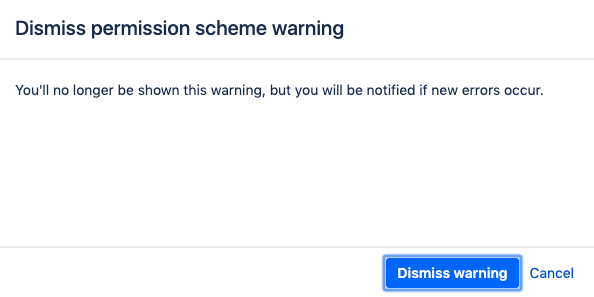
This is the only way to prevent issues from being created outside of the portal.
Sign up to receive more great content
Learn more about Atlassian and how Isos can help by signing up to receive our latest blogs, eBooks, whitepapers and more.