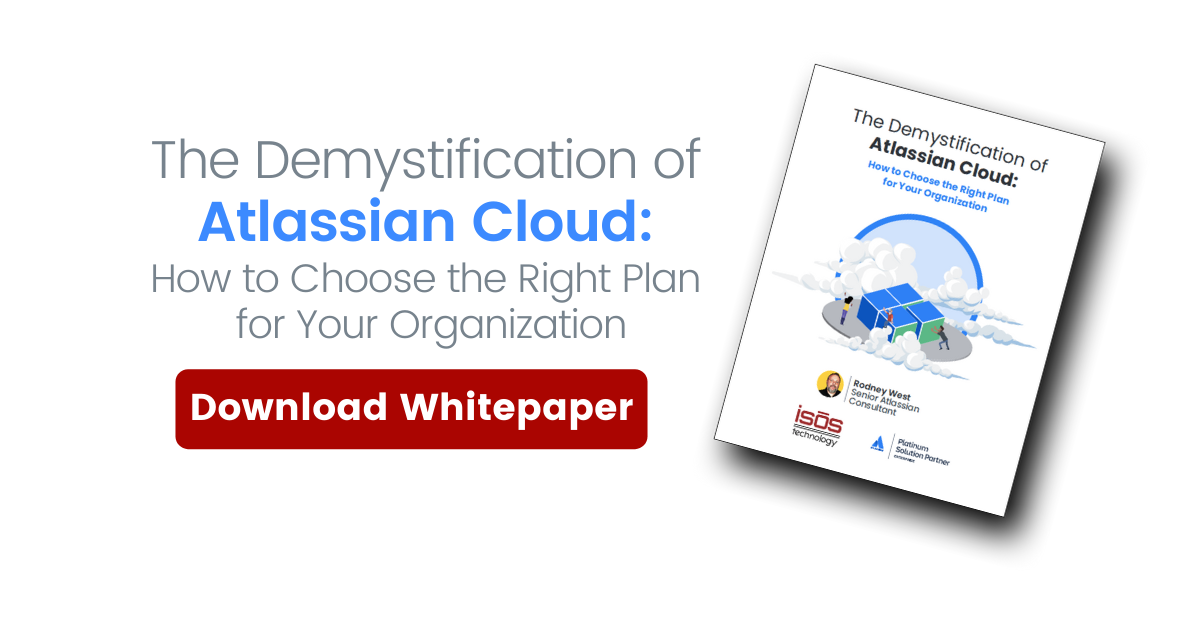If you’re interested in Atlassian Cloud but wondering which of the four plans (Cloud Free, Standard, Premium, and Enterprise) is right for you, this blog post series is for you! In this video and blog post, two of our Isos Technology subject matter experts, Rodney West and Chrystal Wyse, explain everything you need to know about Atlassian Cloud Enterprise.
Atlassian Cloud Enterprise: Unleashing the Potential of Teams at Global Scale
Atlassian Cloud Enterprise is designed to support the agility necessary for enterprise organizations to scale, grow, and respond to today’s ever-changing business needs. It’s differentiating features and functionality are primarily focused around three areas:
- The highest standards of reliability
- Enterprise-level security and compliance
- Powerful governance controls
Cloud Enterprise includes a financially-backed, 99.95% SLA, 24/7 support, and a thirty-minute response time for critical issues. It is also the only plan that enables users to work across multiple instances with a single license per user.
“Cloud Enterprise users benefit from key features and functionality over the Premium plan, including unlimited instances; a centralized, per-user licensing model across multiple instances; organizational-level admin controls; and enterprise-level security and reliability.”
~Chrystal Wyse, Managed Services Lead
Cloud Enterprise Quick Facts
- Up to 20,000 users in Jira and Confluence (per instance)
- Up to 5,000 agents in Jira Service Management (per instance)
- Supports multiple instances
- Financially-backed 99.95% uptime SLA
- Premium Atlassian support 24/7
- 30-minute response time on critical issues
- Dedicated phone support
- Unlimited file storage
- Data residency
Cloud Enterprise Key Service Differentiators
Cloud Enterprise users will benefit from key feature and functionality enhancements over the Premium plan:
Global Scale with Unlimited Instances
Cloud Enterprise enables organizations to allow independent lines of business to operate autonomously in different instances.
A Centralized, Per-User Licensing Model
Cloud Enterprise lets a single user access all enterprise instances with only one license and makes it easy for them to switch between instances.
Organization-Level Admin Controls
Cloud Enterprise features tools to help admins manage users across multiple instances and products, to support change management, and minimize shadow IT. These include:
o A Centralized Admin Hub: In the admin hub, admins can assign users to instances, configure security policies, monitor usage trends, and automate user provisioning.
o Change Management Tools: Each instance has its own sandbox, so admins can preview and test configuration changes, product updates, new apps, automation rules, etc.
Advanced Security and Compliance
Cloud Enterprise features enterprise-level security and compliance which you can read about in the Atlassian Trust Center.
Data Residency
With Cloud Enterprise, admins can choose which region their data is hosted in, by instance, in order to meet corporate policies or compliance requirements.
Atlassian Access
Cloud Enterprise includes Atlassian Access, which supports SAML single sign-on, two-step verification, syncs with many third-party active directory tools, and integrates with third-party cloud access security brokers (CASBs).
Enterprise-Level Reliability and Support
Cloud Enterprise features a financially-backed, 99.95% SLA, includes 24/7 support, and has a thirty-minute response time for critical issues.
Sign up to receive more great content
Learn more about Atlassian and how Isos can help by signing up to receive our latest blogs, eBooks, whitepapers and more.