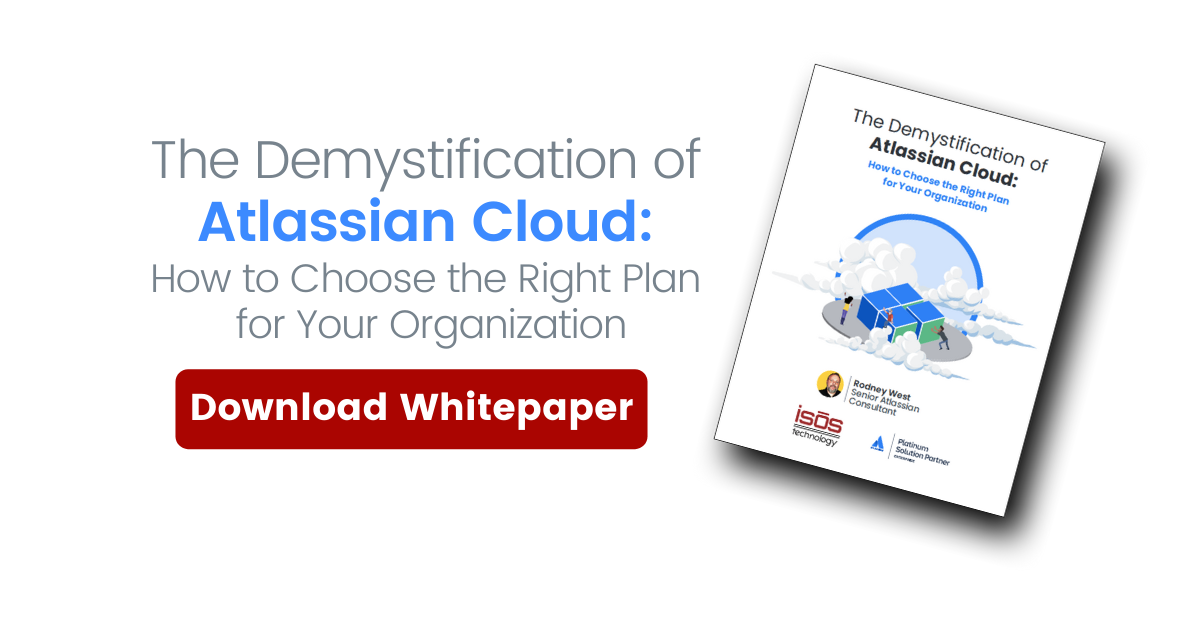If you’re interested in Atlassian Cloud but wondering which of the four plans (Cloud Free, Standard, Premium, and Enterprise) is right for you, this blog post series is for you! In this video and blog post, two of our Isos Technology subject matter experts, Rodney West and Chrystal Wyse, explain everything you need to know about Atlassian Cloud Premium.
Atlassian Cloud Premium: A Great Solution for Medium to Large Companies Looking to Scale
Atlassian Cloud Premium is a great solution for medium to large organizations looking to scale teams to teams. It features advanced functionality, unlimited storage, increased reliability with a 99.99% uptime SLA, and 24/7 support, with a one-hour response time for critical issues.
“Cloud Premium users benefit from a number of key features and functionalities over the standard plan, including global automation rules, admin insights, IP allow listings, and release tracks.”
~Crystal Wyse, Managed Services Lead
Cloud Premium Quick Facts
- Up to 20,000 users in Jira and Confluence
- Up to 5,000 agents in Jira Service Management
- 99.99% uptime SLA
- Premium Atlassian support 24/7
- 1-hour response time on critical issues
- Unlimited file storage
Cloud Premium Key Features and Functionality
The following key features and functionality are applicable to the Jira, Confluence, and/or Jira Service Management Cloud Premium products:
Global Automation Rules
Cloud Premium provides 1,000 automated, global, multi-project rule executions per user, per month. They are pooled across all the tools and users, so some can use more and others can use less.
Admin Insights
Cloud Premium plans include enhanced admin insights functionality to support better understanding of user behavior and security.
IP Allow Listings
Cloud Premium plans feature IP allow listings so organizations can limit access to trusted IP ranges only. One hundred IP addresses or network blocks can be set up per allow list.
Sandbox
Cloud Premium features a sandbox so companies can preview and test configuration changes, product updates, new apps, automation rules etc.
Release Tracks
Cloud Premium includes continuous and batched release tracks so companies can decide how and when they want to release each change.
Cloud Premium Key Features and Functionality by Product
Jira Cloud Premium: Advanced Roadmaps
Jira Cloud Premium includes Advanced Roadmaps for Jira, so companies can build plans and track work across multiple teams and projects.
Confluence Cloud Premium: Analytics
Confluence Cloud Premium features enhanced site analytics so admins can pull space- and page-level reports.
Jira Service Management Cloud Premium: Incident Management
JSM Cloud Premium includes a host of functionality for managing incidents at scale.
Why Level Up from Cloud Premium to Cloud Enterprise?
Following are a few key reasons why many organizations choose to level up from Premium to Enterprise:
Unlimited Instances
As some companies approach enterprise scale, they may find they need multiple Atlassian instances across divisions or regions, and also have the need for users to work across multiple sites with only one seat. Only the Enterprise tool supports this.
Organizations-Level Admin Controls
For companies with multiple instances, the Enterprise tools provides organization-level admin controls that allow admins to work across all sites.
Enterprise-Level Security
Cloud Enterprise provides advanced security and compliance, enterprise-level reliability and support, and data residency, all of which we will explore more deeply in the next section.
Sign up to receive more great content
Learn more about Atlassian and how Isos can help by signing up to receive our latest blogs, eBooks, whitepapers and more.