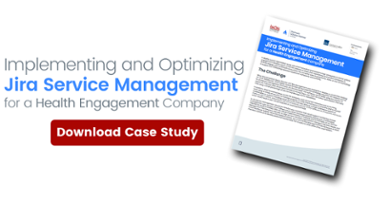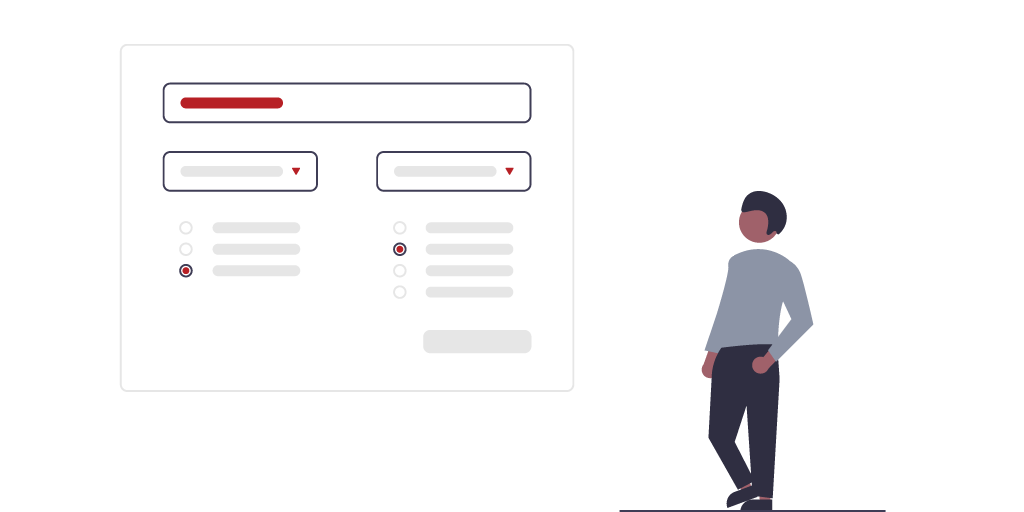
One of the key features of Jira Service Management (JSM) is the customer portal. This main feature has a vastly different look and feel from the Jira Core forms. The formatting and content of these forms can create a branded page for ticket submissions while asking a multitude of questions that you wouldn’t typically ask through internal Jira ticket creation. Here are a few ways to manage and customize the JSM customer portal.
On-Brand Look and Feel
For external use of the portal (i.e. customers), it’s always important for your organization to have a branded site. The customization feature of JSM allows for brand colors and addition of logos. If that’s not enough, there are apps in the Atlassian Marketplace that allow additional customization.
Questionnaire-Style Forms
JSM enables the use of targeted questions on the portal. Long-form questions with detailed descriptions can be utilized here without impacting Jira’s internal field names. Dynamic forms can also be used here to add additional functionality.
Separate Internal Forms
The internal form fields are completely separate from the external form field views. The mappings from internal to external allow for shortened field names and common internal terms for quick referencing.
Sign up to receive more great content
Learn more about Atlassian and how Isos can help by signing up to receive our latest blogs, eBooks, whitepapers and more.