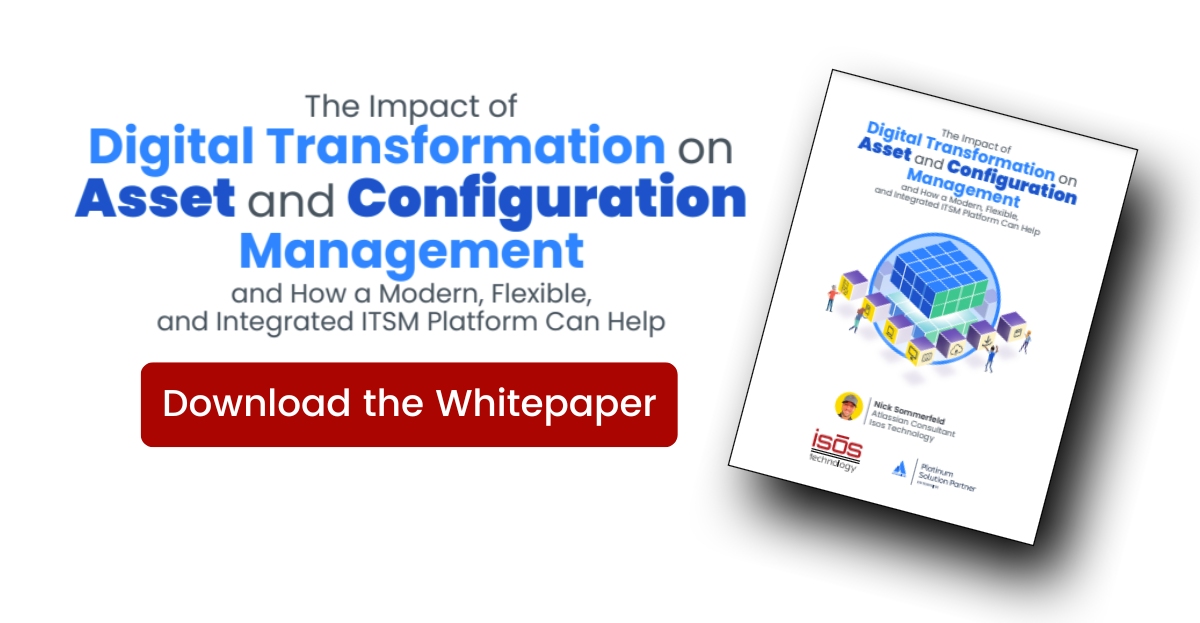We were already a fan of Atlassian Assets (previously known as Insight) here at Isos Technology, but now that it's included with Jira Service Management subscriptions, we're going pretty wild with it in the best ways possible! I wanted to share an interesting way that we've leveraged this tool outside of standard asset management to highlight its many different use cases.
We were already a fan of Atlassian Assets (previously known as Insight) here at Isos Technology, but now that it's included with Jira Service Management subscriptions, we're going pretty wild with it in the best ways possible! I wanted to share an interesting way that we've leveraged this tool outside of standard asset management to highlight its many different use cases.
The first example is that we help support a team that uses Jira to track work across multiple teams, all of which are engaged in producing on-the-air content. The teams are located in multiple areas of the country, and they have to work together to build a single item. There is a writer and producer, as well as voice actors and video editors who all have to coordinate and manage tasks and video assets across timezones.
All this was tracked the traditional way through common fields, and some of these ended up being text entry fields because the data would change so frequently that maintaining a select field got a bit tricky - but so did manual entry. Let's say, for example, they're creating content for a T.V. show called Rock Climbers. It might get manually entered as Climbers, Rock, Rocks Climber, Rock Climb, etc., which naturally makes tracking the data kind of tricky.
Now you might wonder, how does Assets make this easier if we also have to update the data so frequently?
Glad you asked! Thanks to the .CSV import, the Assets management team can batch upload new data frequently, rather than wait for the Jira admins, and they can also create a new Assets object when they need to. This gives the team the flexibility to update their data as needed, as well as cross-link to other objects.
We no longer have to choose the associate, their firm, their shipping address, and have all these populated through the power of automation. Instead, we simply select one Assets object on the ticket, giving us a great view into the rest of the structure. Choose an announcer, and all of their respective information for pay is located right there in the Assets view. Have any equipment you've sent them to assist with the production? Their asset object is attached directly to them. No need to go digging into another system to figure out what items they have.
In addition to all this, Assets is still a super powerful tool as it was designed to be used. By having your asset management tool live in the same place as your service portal, you can easily see what hardware a team member has had from hire to separation. That way, if you need to figure out if that person's third or fifth laptop has fallen victim to blue sports drinks, you simply have to search their objects.
Assets is a tool that I've really come to admire and try to leverage wherever possible. Hopefully, your experience will be as positive as mine has been!
Sign up to receive more great content
Learn more about Atlassian and how Isos can help by signing up to receive our latest blogs, eBooks, whitepapers and more.