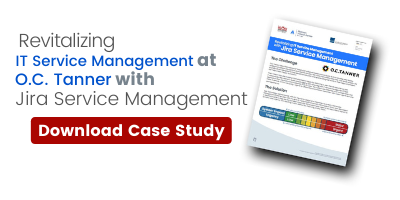Atlassian takes an integrated approach to ITSM—all their tools work together to help teams deliver better services to both internal and external customers. However, Jira Service Management (JSM), which is built on Jira and is essentially an extension of it, serves as a hub where the tools and processes come together so that IT teams across infrastructure, development, operations, and workplace support, have a single place to go for self-service, to set up automated workflows, to access custom dashboards, and much more.
When people think about ITSM and service delivery, often the first thing that comes to mind is a service desk where people can enter support requests and generate tickets. That’s a big part of service delivery, and JSM includes robust service desk portal functionality for both IT and business teams, but it streamlines service delivery in several other ways, too.
In this blog post, we’ll explore four of the many ways JSM streamlines service delivery, starting with its self-service portal. We'll also dig into some of the other ways JSM accomplishes this, including around change enablement, service configuration management, and knowledge management.
IT and Business Service Management
One of the primary ways Jira Service Management streamlines service delivery is through its robust, flexible, self-service portal. Intake forms for requests can be customized to meet the needs of IT teams, engineering teams, and business teams like facilities, legal, human resources, and marketing. On the IT side of things, JSM can be used for more than just the usual help desk requests. Since it’s integrated with the full complement of Atlassian tools, including Jira, it’s the place where development, operations, and product management teams can enter requests for things like enhancements and bug fixes.
Once requests are entered, teams can use either built-in or customized queue functionality to automatically triage or prioritize them, so the most critical issues get addressed first. Queues also help teams get a good understanding of how many requests are coming in and what type they are, which is essential in managing workload capacity. Different workflows can be set up for each request type, and automation can be put in place that further streamlines the process by alerting people to next steps, requesting approvals, and keeping the requestor informed.
Knowledge Management
Knowledge management is the process of creating and sharing institutional knowledge across an organization, and many organizations use a knowledge base, which is typically a software tool where articles and information can be created and stored, for this purpose. Atlassian's collaboration tool, Confluence, is a great knowledge base, and any organization using Jira Software is likely already using it, as well. What you might not know is that when Confluence is integrated with JSM, it streamlines delivery of critical information and acts as an extension of JSM’s service delivery capabilities.
A JSM/Confluence integration streamlines knowledge management processes in two ways. First, internal and external customers who use JSM’s self-service portal for IT and/or business-related requests can truly self-serve by looking up information in the knowledge base and solving their problem on their own without ever raising a ticket. Second, service agents can look up information in the knowledge base to either share with customers or to reference as they, themselves, solve problems that are more complex or outside of their experience. Over time, the knowledge base grows and expands, and as more experienced agents contribute to it, everyone benefits from their expertise, even when they’re not available. Plus, it’s easily editable, so it can be kept current.
Change Enablement (Change Management)
Another way Jira Service Management streamlines service delivery is by simplifying and automating change enablement (change management) processes. Change enablement refers to a set of processes that minimize issues and disruptions when changes are made to IT or software-related services when they are released—or delivered—to end users (changes are often coding-related and include new features, enhancements, and bug fixes). Change management is increasingly important as the world becomes more software driven, but it’s also notoriously challenging to make sure the testing is done, the approvals are in place, and the timing is right.
JSM simplifies these complex processes. Using the self-service portal, IT staff can easily choose a change request type and the priority and risk associated with it (think standard, normal, or emergency). This information triggers automated workflows that route the request to all the appropriate stakeholders and track approvals. JSM can also be integrated with CI/CD tools so that development code commits automatically create change requests, which are then triaged effectively based on the appropriate process level for each change. Since JSM is integrated with all the other Atlassian tools, everyone who needs to can see all the necessary background information in one place, and don’t have to log in and out of separate systems.
Service Configuration Management
Service configuration management is the process of tracking configuration items (CIs) like software and applications over the course of time and understanding the relationship between them to ensure they are available and in good working order whenever they are needed. When used as a central place to register business and technical services, including Atlassian and other third-party tools, compile information about them, and share it out to the rest of the organization, Jira Service Management can streamline service configuration management processes.
JSM streamlines access to service information in several key ways. It can be used as a service knowledge base where detailed information about each service can be stored so people can access it whenever they need to. It also streamlines incident responses because teams know where to go to find if services are impacted, and they can even pause new deployments or roll back deployments if they need to. They can also pull reports on services that help them understand service health or identify problems.
Interested in learning more about Jira Service Management? Contact us today!
Sign up to receive more great content
Learn more about Atlassian and how Isos can help by signing up to receive our latest blogs, eBooks, whitepapers and more.