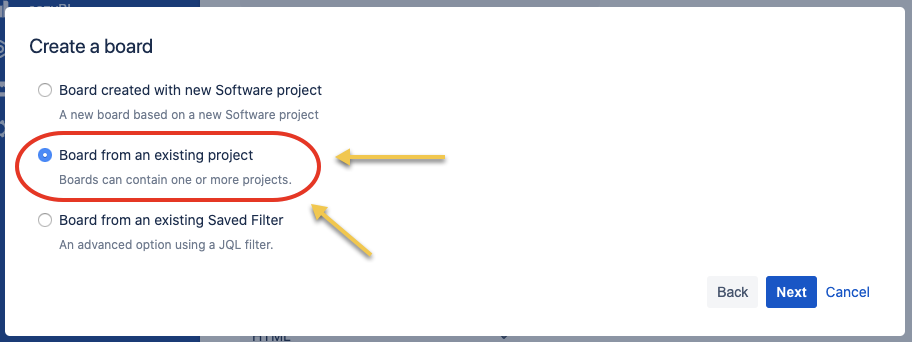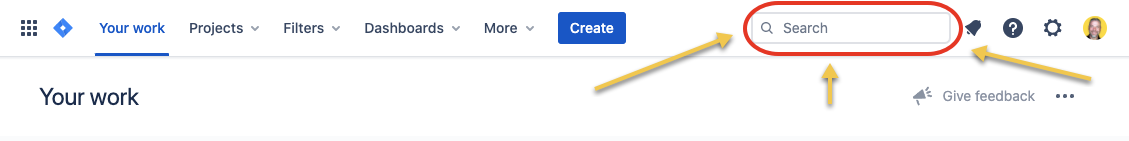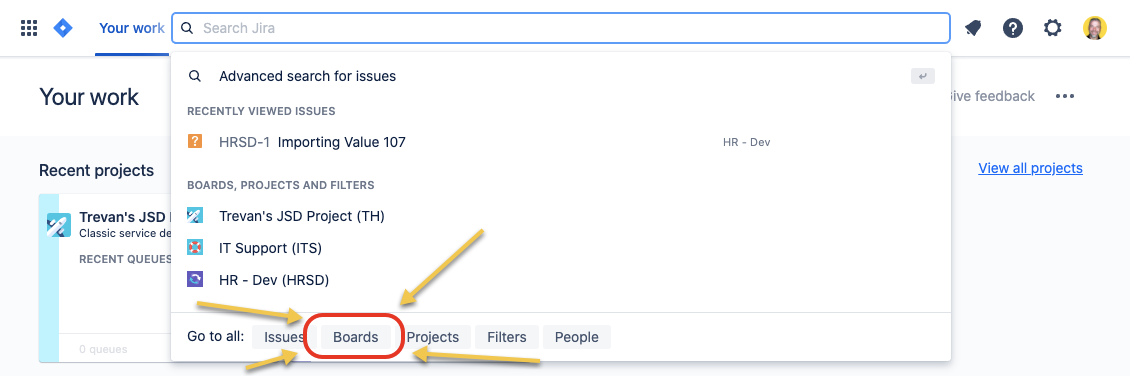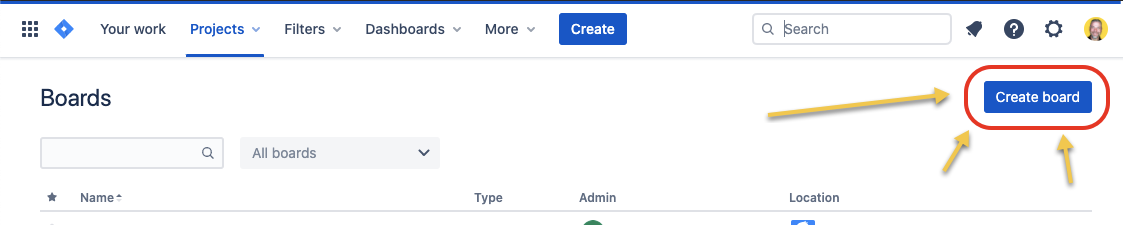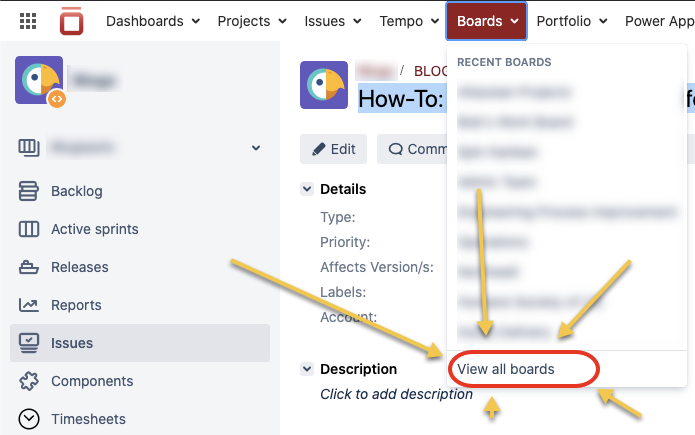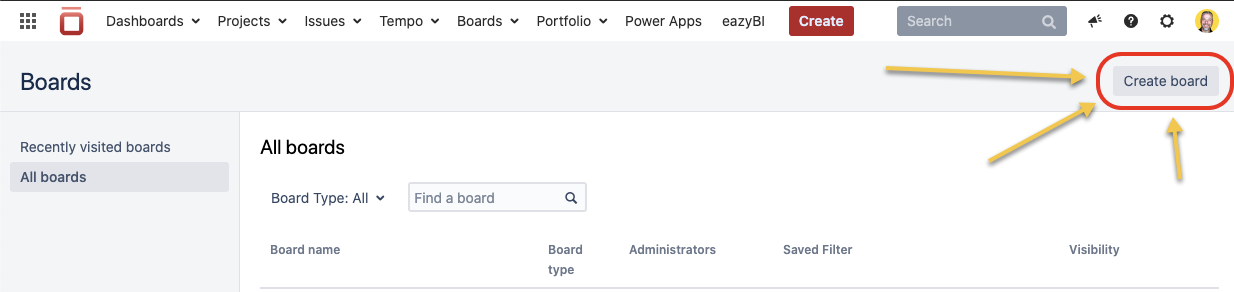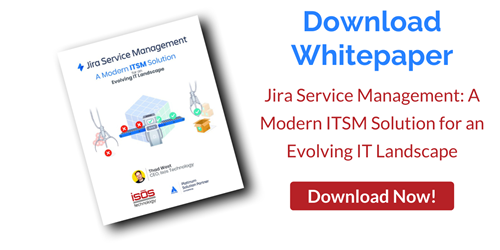With recent changes in the Navigation UI for Jira Service Management (formerly Jira Service Desk), an increasing number of users are confused about how to create a Kanban board for a JSM project.
For the past couple of years, the navigation has been on the left. Around Q2 2020, Atlassian began rolling out the new UI, which shifted the navigation back to the top of the page.
Here's how to create a Kanban board on a project in both the old and new Jira Cloud Navigation menus. (And, as an added bonus, I'll show you how to create one in Jira Server, too!)
How to Create a Kanban Board in Jira Cloud's Old Navigation Menu
In Jira Cloud's old Navigation menu, you'll find the menu on the left side of the page.
Step 1.
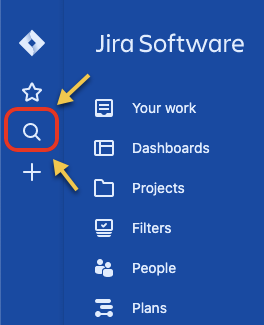
Step 2.
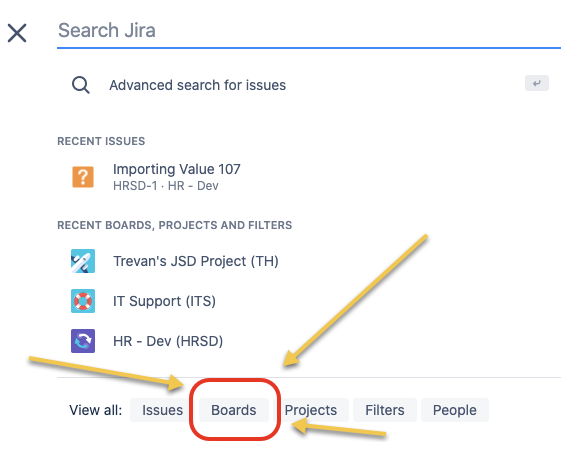
Step 3.
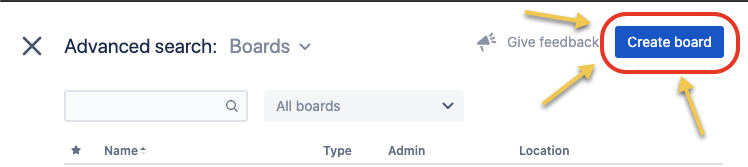
Step 4.
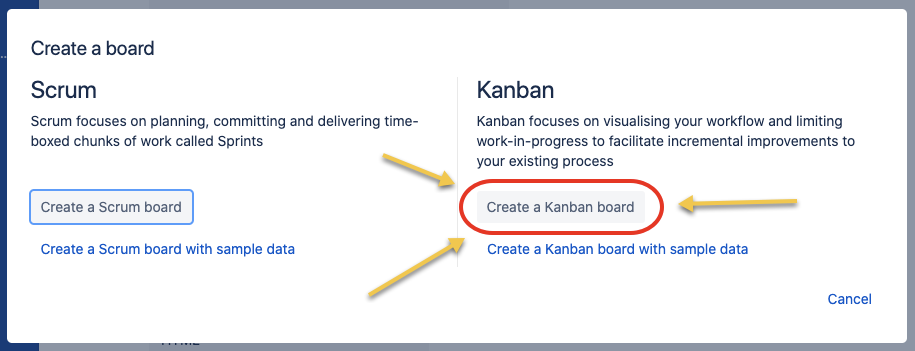
Step 5.
How to Create a Kanban Board in Jira Cloud's New Navigation Menu
In Jira Cloud's new Navigation menu, you'll find the the menu at the top of the page.
Step 1.
Step 2.
Step 3.
Bonus: How to Create a Kanban Board in Jira SERVER
Step 1.
Step 2.
Step 3.
See Steps 4-5, above.
Any Questions? Reach Out to Us Today!
This is just one example of what the Atlassian experts at Isos Technology can show you when it comes to running Jira Service Management projects for your organization. Reach out to us today! Let's talk about how we can get your next JSM project off and running.
Sign up to receive more great content
Learn more about Atlassian and how Isos can help by signing up to receive our latest blogs, eBooks, whitepapers and more.