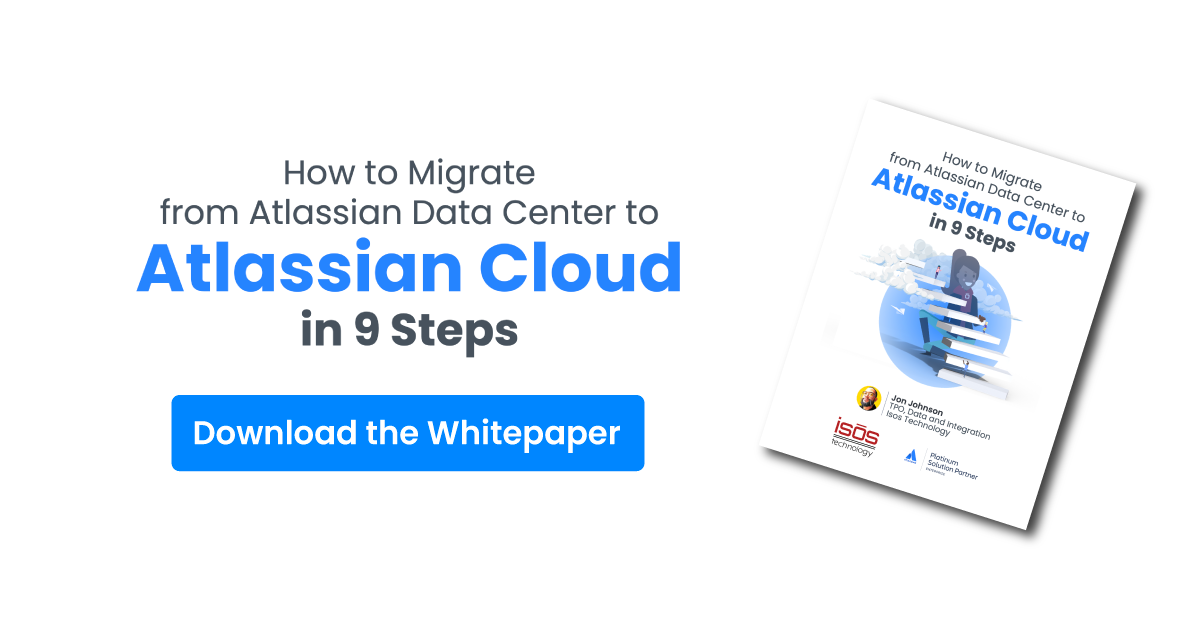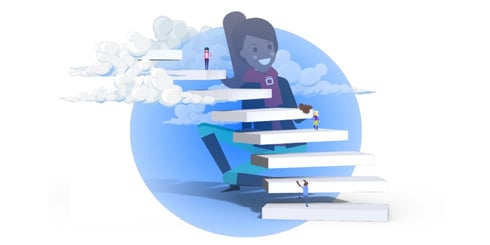 Migrations can be complex, even for small organizations, and there is always some risk involved, so most organizations will benefit from working with an Atlassian Solution Partner. While many organizations have talented Atlassian administrators on staff, they may not have the specialized skills or experience in migrations specifically. In this blog post, we'll discuss why you should work with a Solution Partner, and what to expect when migrating.
Migrations can be complex, even for small organizations, and there is always some risk involved, so most organizations will benefit from working with an Atlassian Solution Partner. While many organizations have talented Atlassian administrators on staff, they may not have the specialized skills or experience in migrations specifically. In this blog post, we'll discuss why you should work with a Solution Partner, and what to expect when migrating.
Migrations are big undertakings that could take your admins away from their daily responsibilities for a long period of time. Given the mission-critical nature of Atlassian tools, no business can afford to have a migration go wrong, and there are plenty of things that can happen—unforeseen delays, loss of data, or a solution that is poorly architected, among others.
At Isos Technology, we have hundreds of successful migrations under our belt, for customers of all sizes and from a broad range of industries. We also have proprietary tools for overcoming some of the more challenging or unusual migration scenarios.
Over the years, we’ve developed an eight-step process for migrations, with many of these activities overlapping, as it’s not necessarily a linear process.
Here’s what to expect:
1. Determine if Atlassian Cloud is the right fit.
We’ll do a deep dive into your security and compliance needs, including data residency to see if Cloud or Data Center is right for you..
2. Assess your current situation.
We’ll determine if you need to upgrade to a supported version of Server before migrating, audit your users and tools, look at how you currently manage users and user groups, and help you figure out what your end state should look like and how it should function.
3. Audit your apps and home-grown integrations.
Cloud apps may not have feature parity, but native Cloud functionality may mean they don’t need to. We’ll map out how to take advantage of native Cloud features, and what existing or new apps you’ll need in your new instance.
4. Develop a migration strategy.
We’ll develop a plan of action, including whether to migrate everything all-at-once migration or take a phased approach. We’ll also work through timelines with you, to make sure there’s no disruption to your business.
5. Create a plan of action.
We’ll identify which migration tools to use, whether they are Atlassian-built or proprietary Isos tools, and any special situations requiring manual migration.
6. Address user management.
We’ll set up Atlassian Access, a centralized user management tool that streamlines user provisioning and SAML.
7. Test and migrate.
We’ll complete any pre-migration and cleanup activities, like backing up data, testing and validation, and user acceptance testing.
8. Live migration.
This is the final, live cutover, validation, and user acceptance testing, and it usually happens over a weekend to limit the business impact of downtime.
Isos will also help you bring the right people into the conversation at the right time–like your security and compliance teams–and ensure their input is heard and/or they get the information they need. We’ll also help with change management and training so all your users can successfully work in the new system.
To learn more about Isos Technology’s migration process, read our whitepaper: How to Migrate to Atlassian Cloud in Eight Steps.
Sign up to receive more great content
Learn more about Atlassian and how Isos can help by signing up to receive our latest blogs, eBooks, whitepapers and more.