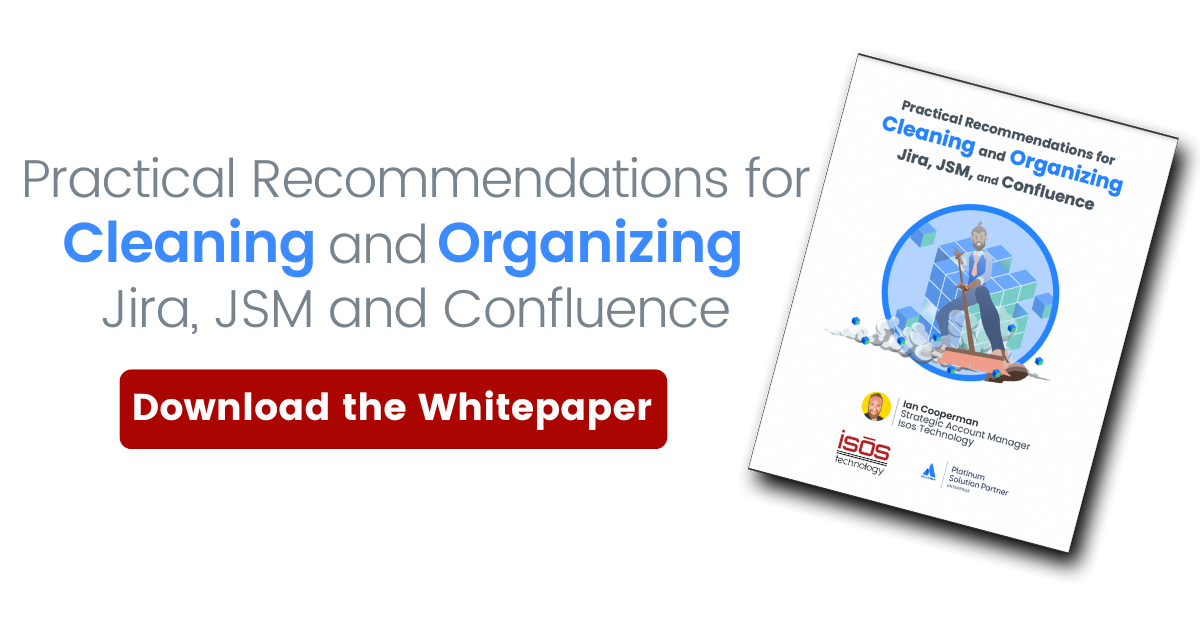Jira Service Management (JSM) often sits at the center of an organization’s Atlassian application instance, so problems your users or customers are having will be reflected as tickets in JSM. In order to solve problems quickly and keep both your teams and your customers happy, it’s important to keep your JSM instance working as efficiently as possible.
Below are our top four recommendations for getting your JSM instance in tiptop shape!
Clean Up Request Forms
Typically, the first step in cleaning up your JSM instance is to look at how the ITSM team is providing services to other IT and business teams. At a high level, you’ll want to look at not just what types of requests are coming in, but how people are making the requests, and the language they are using. This will allow you to make sure the language you use for request types makes sense, and is closer to that of the requesters. You’ll also need to figure out what information you need from them, enabling you to use form builders to develop detailed intake request forms, capturing all the right information up front.
Analyze Tickets and Issues, Establish Metrics
Next, you’ll want to analyze what types of tickets are coming in, determine what services they relate to, and what teams will need to be involved in addressing them. You’ll also want to look at the frequency of different issue types, as this will help you determine if these are indicative of systemic problems that need long-term and labor-intensive solutions.
Here are some things to consider when analyzing tickets and issue types:
- What types of tickets are coming in?
- Grouping tickets by issue will help you identify where your customers are having issues, so you can put systems in place to minimize the issues, and streamline the way they’re resolved.
- How long do certain ticket or issue types take to resolve?
- Comparing this against volume will help you understand your team’s bandwidth and plan resources accordingly according to issue type.
- What teams or departments need help more or less often?
- If you have squeaky wheels, they might have underlying issues that need to be addressed with larger, more long-term projects. On the other hand, just because certain groups aren’t making requests, doesn’t mean they don’t need help. Either way, you’ll want to prioritize work by greatest need and business impact while balancing focus across departments.
Once you’ve analyzed the tickets and issues that are coming in, you can create reports that will help you identify issues sooner and make future cleanups easier. You can also create playbooks in Confluence to document common issue types and how to resolve them.
Clean Up Your Workflows
Once you’ve analyzed the data, you can see what types of tickets need to follow certain workflows and make sure those workflows capture all of the necessary steps. Aim for them to be as simple as possible, and for there to be as few of them as necessary, but make sure nothing has to take place outside the system. Another thing to keep in mind is how and when the requester needs to be updated about progress on their ticket. They don’t need to see everything behind the scenes, but they do need to be reassured that progress is being made.
Clean Up Your Knowledge Base
If you are using Confluence to power a knowledge base or wiki so that customers who come to your JSM portal can self-serve, but you are still seeing tickets come in for issues that could be resolved on a self-serve basis, you may need to clean up your knowledge base. If your Confluence knowledge base has too many pages, duplicate pages, or pages that are not structured well, it may be returning results that are not helpful. Use the ticket analysis in Step 2 to come up with a list of useful content that needs to be created based on common issue types.
To learn more, download our whitepaper!
Sign up to receive more great content
Learn more about Atlassian and how Isos can help by signing up to receive our latest blogs, eBooks, whitepapers and more.