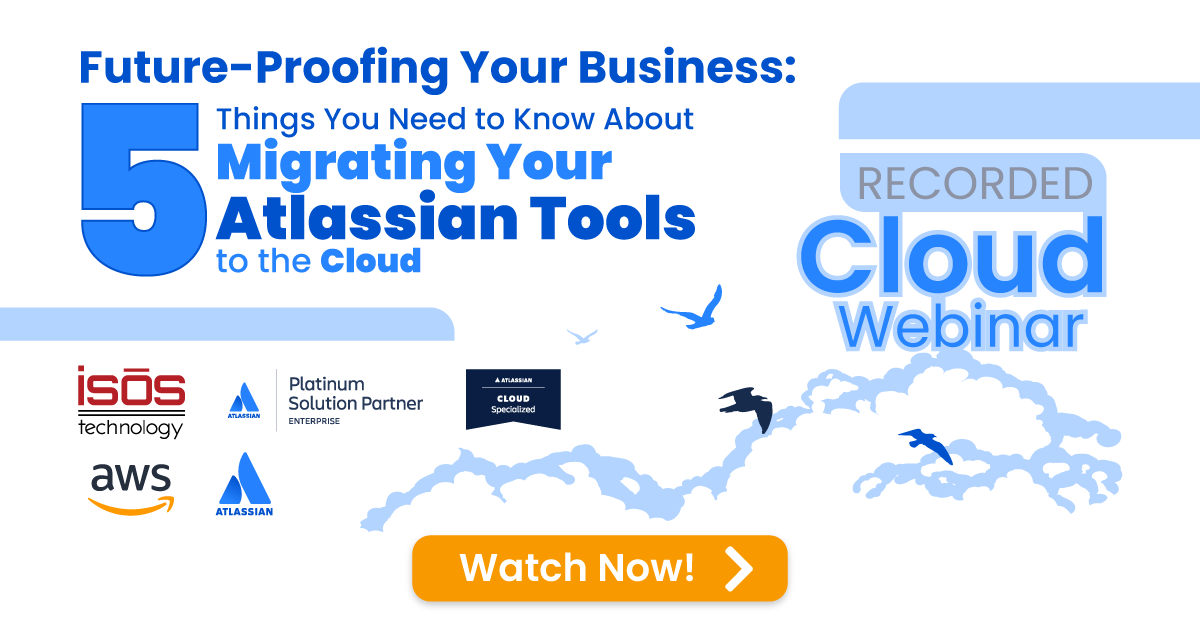There’s no denying it - the professional world is evolving every day, and as a result, many of us are finding ourselves working remotely. Working remotely is great, and Isos Technology has always offered its employees the option to do so. No commute, no unannounced desk drop-ins, the magical midday shower, unlimited snacks - the list of perks goes on and on. However, for those of us whose attention easily strays, the world of remote working can offer up one big new challenge - how do I keep myself on track? These are the tips that I’ve implemented for myself to make sure that the siren song of distraction doesn’t detract from my productivity.
There’s no denying it - the professional world is evolving every day, and as a result, many of us are finding ourselves working remotely. Working remotely is great, and Isos Technology has always offered its employees the option to do so. No commute, no unannounced desk drop-ins, the magical midday shower, unlimited snacks - the list of perks goes on and on. However, for those of us whose attention easily strays, the world of remote working can offer up one big new challenge - how do I keep myself on track? These are the tips that I’ve implemented for myself to make sure that the siren song of distraction doesn’t detract from my productivity.
Keep it separate!
I am an avid gamer, and as such, I have an awesome gaming computer with a big L-desk, multiple monitors, and the works. In the early days of working from home, I was sharing this same desk to do my work, promising myself that I wouldn’t be distracted by the other computer on the desk. Unsurprisingly, this was not the case. What I would tell myself would just be a “quick little break” to catch up on Twitter would turn into a rabbit hole of Reddit and Wikipedia. Luckily, I never found myself late for any important dates, but I did find myself having to work later in the day to make up for the time I’d spent goofing off.
The best decision I made for my remote work life is getting a separate desk for work. Keep your work desk relatively clear of anything that could be a potential distraction. I highly recommend getting a stand or a dedicated spot for your phone so you can set it aside and not be tempted to do a quick check-in on your social media.
Also, be sure to not sign into any of your personal stuff on your work computer and save it for your personal devices. I’ve found that if I have to go through the trouble of remembering my Twitch password, I’m less likely to want to log in. It’s totally okay to have things up as background noise while you work, but if you don’t log in, then there’s no temptation to comment or chat, and helps keep it as background noise instead of a distraction.
Silence that phone! (at least mostly)
Our smartphones are a wonderful tool, and how far we’ve come with them in the last decade is a truly impressive feat. Still, sometimes in the middle of the workday, I’ll find myself longing for the days of the flip phone, back when I wasn’t getting 10 robocalls and spam texts a day, or getting notifications that someone I knew in high school had just posted a new Instagram story. That kind of stuff (except the spam) is perfectly fine for my off-time, but as someone who cannot leave a notification unread, I found that it was often breaking my focus.
When I was working in the office, my phone was in my pocket. It was much easier to ignore it because it was “out of sight, out of mind,” but when I started working at home, I had my phone sitting in plain view on my desk. This meant that every little notification, even the ones that wouldn’t make my phone vibrate, would light up the screen and catch my eye. Even if it wasn’t urgent, I was still getting interrupted mentally.
Ideally, we could all set our phones on Do Not Disturb and ignore the whole world whenever we want to. However, some people have kids or other situations that make that impossible. That’s why I recommend one of two things.
- Get a phone stand and put your phone to the side, out of your sightline. Put the phone on vibrate and let it live its life while you live yours. You’re back to the old “out of sight, out of mind” mentality.
- Leverage “Focus” mode on your phone. Both iPhones and Androids have the option now to customize your Do Not Disturb settings to allow you to silence everything with exceptions. Add important people to the exception list to make sure you don’t miss anything from them, but go ahead and let the guy who has been trying to reach you about your car’s extended warranty go to voicemail.
Give yourself breaks!
Just because you’re not in an office anymore doesn’t mean you’re doing any less work. All of the stuff I’ve mentioned distracting me can be fine in moderation throughout the day. One meeting ended early and the next one’s not for ten minutes? Go ahead and watch a couple of TikToks. Just don’t let it run away with you, and if you have something more important that needs to be done (and can be done in ten minutes), prioritize that. Like with quitting many things, going cold turkey can be rough. Don’t think you need to be a complete workbot to get through the day, but also don’t let the distractions build up and result in unnecessarily long days, either.
I am also very guilty of the other end of the distraction spectrum - trying to power through my day without breaks, or taking my breaks & eating lunch at my work desk. Don’t do this! Make yourself get a little mental refresh by simply stepping away. Even just a ten-minute step out on the patio is great for a little clarity. If you have kids and/or pets who are at home, you can also take the time to check in with them. Hopefully, if you’re like me, giving yourself these breaks will ease the temptation of checking in on other things, because you’ll already be caught up. No FOMO = easier focus.
Use your calendar!
Whether you’re using Google Mail, Outlook, or any other calendar, make sure you’re leveraging your calendar. Oftentimes, part of working remotely includes managing your own time. It’s easy to try to keep a mental To-Do list and say “I’ll do that task tomorrow.” Next thing you know, someone books a meeting over the time you had mentally planned to work on what you put off, and you’re putting it off to the day after that, and the one after that… Then, it’s Friday, and what should have been a light day for you has all of the things you’d hoped to work on earlier in the week. This is why we shouldn’t be afraid to use our calendars!
It’s completely okay to block off time for yourself on your calendar. Make sure you’re still leaving room for people to book meetings with you, and that you’re still being flexible. Sometimes things change, and you will still have to put something off until the next day, but hopefully it won’t be as common. The hardest part is making sure you stick to your schedule as much as possible, but the more you use it, the easier it will become.
And remember - since you’re promising yourself to take your breaks and lunches, you can schedule those too! If you notice a day is starting to pile up with meetings, and you’re encroaching on having a four-hour block of meetings with no time to use the restroom or grab a snack, snatch up some time for yourself! Being hungry or having to use the restroom is uncomfortable, and being uncomfortable is also distracting. Responsibly setting time aside for yourself will help you be your best self, and there isn’t any shame in doing so.
To wrap up my point (and avoid those tangents we easily distracted folks can get into) - just because you’re more easily distracted than some other people doesn’t exclude you from being able to work remotely. You can make it work, and hopefully, these tips help get you started. I’m grateful to work at a place like Isos Technology where I am trusted to not only work remotely but manage my own time and workload. Even I, a terminally online gadget addict, can tune out the distractions and work at my own pace, and I believe you can too!
Sign up to receive more great content
Learn more about Atlassian and how Isos can help by signing up to receive our latest blogs, eBooks, whitepapers and more.