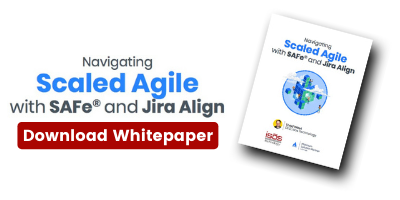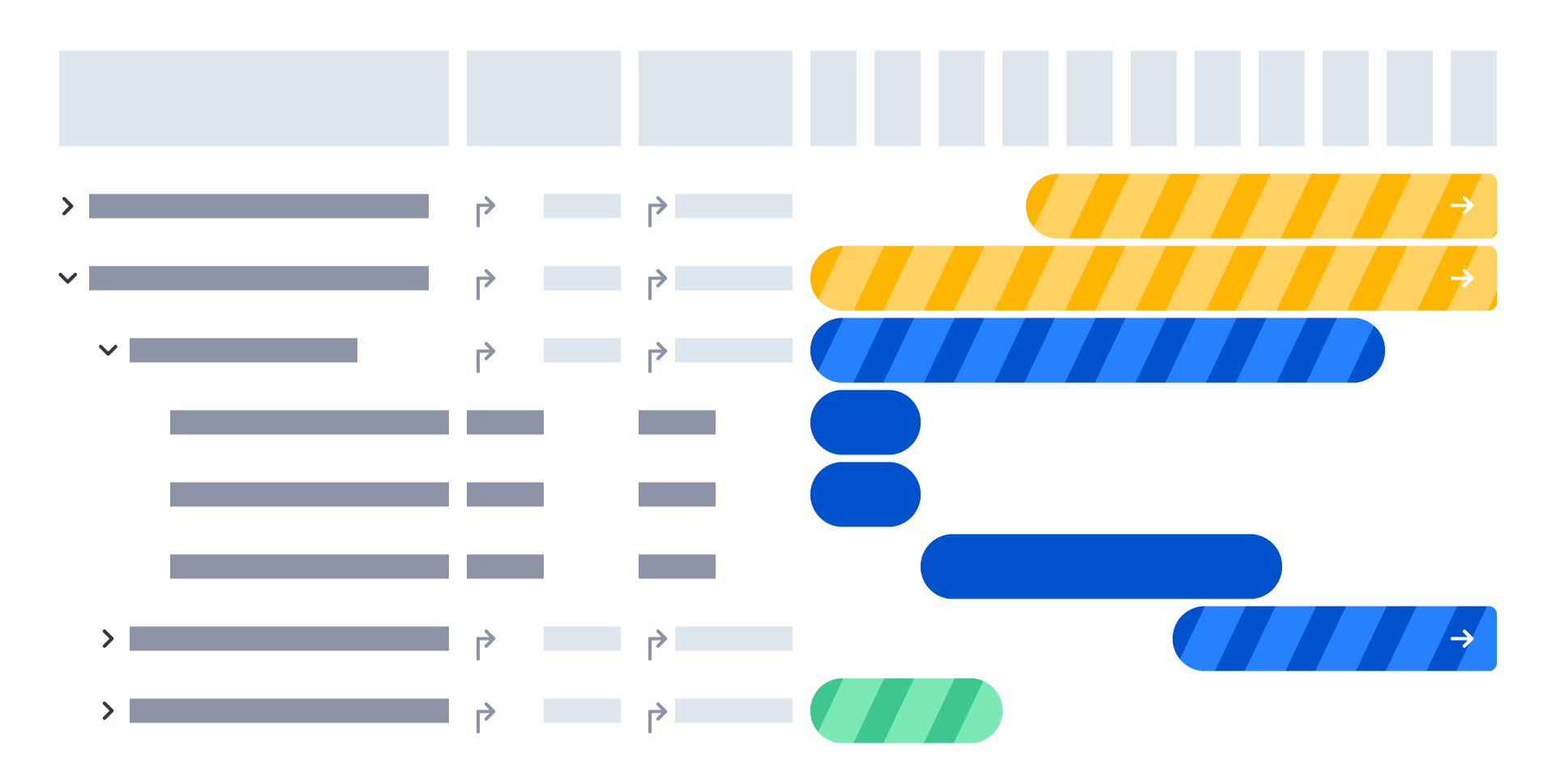
Today we are back with the Advanced Roadmaps blog series discussing capacity planning and communications! I have also included a checklist to see if Advanced Roadmaps for Jira Software Premium is right for your team(s).
Capacity Planning
Advanced Roadmaps helps you account for your team's capacity in your plans, so you know if you have to reduce the scope of your project, reallocate resources, or adjust your due dates. Based on how teams estimate their work, and at what rate they complete work, every team gets visibility into whether they're taking on too much work in a specific sprint or whether they can potentially take on more. Dependencies are also accounted for in your plan to easily identify work that might be at risk (for example, if another piece of work is dependent on a team that is over their capacity), which can help you fix potential problems before they arise.
This highly-sought-after understanding of capacity from Jira data usually requires adherence to some sort of "scale-friendly" processes and practices. For example, all issues should be estimated and assigned to a team. Teams should have a steady velocity, or are on the path to do so within the next few months/sprints. Again, good data makes all the difference. If you want to know which team is overbooked or underutilized, then the work had best be assigned properly in Jira.
And make no mistake, we're talking TEAM CAPACITY, not individual capacity. Advanced Roadmaps will frustrate you to no end if you want to answer capacity questions for individuals such as:
- "How much faster will the teams get work done if I move this one person off of another project and put them on this project?" → Nope...goodbye
- "Can I just see the workload for each individual? Then I could make the resourcing and planning decisions with confidence." → Uh-uh...wrong
Heed my warning, friends. Advanced Roadmaps will exasperate you if you want to answer capacity questions for individuals. Atlassian, like their stock ticker, is all about the TEAM.
Communications at all Levels of Your Organization
Easily share a live version of your roadmap tailored to your specific audience. For example, if you're sharing your roadmap with an executive team, you may want to show work and progress at the highest level (for example, here's what a dozen teams are working on and how they're making progress). And with other stakeholders, you may want to show how epics and stories are progressing. No matter whom you're sharing with, it's easy to filter your roadmap to the right view. You can share via Confluence or with a link to your roadmap.
Visuals, transparency, and expectations are the name of the game when it comes to sharing and tailoring roadmaps. Leverage the various filtering and grouping functions in Advanced Roadmaps to glean just the valuable insights for your audience. Then share, because sharing is caring. Know also that the roadmaps you create and share will continue to reflect the work that the teams are completing...or not, which frees you and your roadmap audience from hunting down updates—they're simply built in!
That's a Wrap!
This is the end of the Advanced Roadmaps blogs series. I've got to hand it to them; with Advanced Roadmaps, I think Atlassian thoroughly partied with their own champagne, maybe ate their own dog food at times, but has ultimately dished us PMs up the kind roadmapping meal worthy of all the drool.
Are you drooling yet? Want to know if Advanced Roadmaps for Jira Software Premium is right for your team(s)? Start with this checklist and let us know what you think...
.jpg?width=1275&name=Advanced%20Roadmap%20Qual%20Questions%20(1).jpg)
Sign up to receive more great content
Learn more about Atlassian and how Isos can help by signing up to receive our latest blogs, eBooks, whitepapers and more.