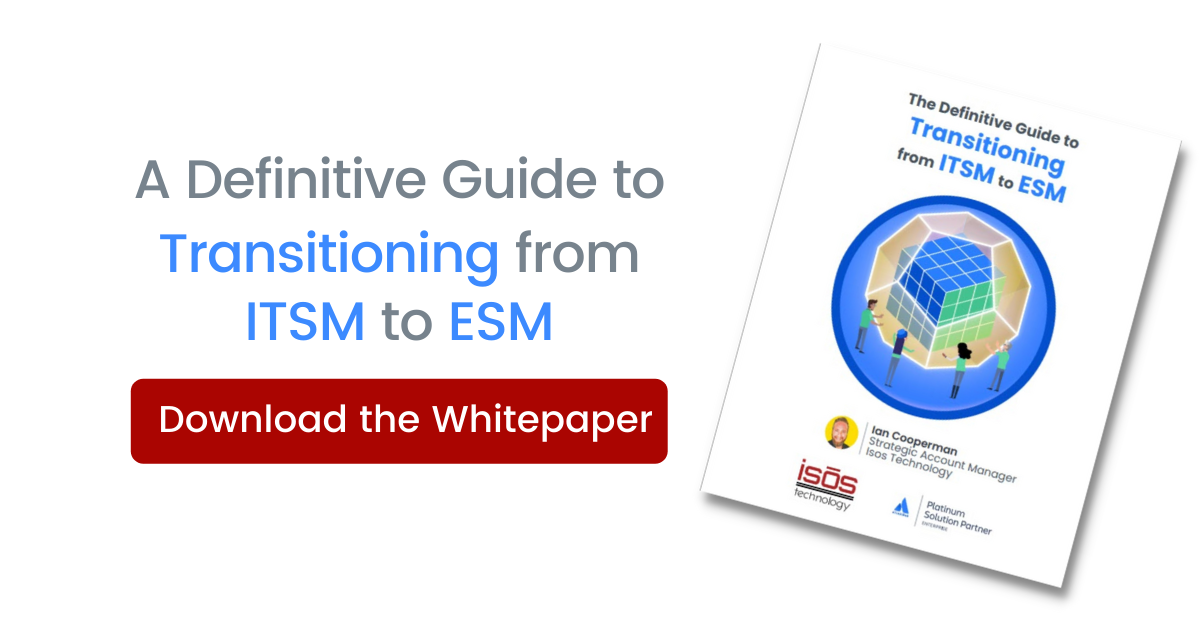Atlassian first released Jira Service Desk in 2012, and since then, the product has come a long way. Atlassian has continuously expanded the tool's capabilities, and in 2020, they renamed it Jira Service Management (JSM) to better reflect the increasing functionality of the tool and Atlassian's overall approach to handling service management.
In this blog post, I would like to highlight some of the key functionality in JSM and other Atlassian products, explain how they work together, and break down why they are part of nearly every Enterprise Service Management implementation that Isos Technology does for our clients.
First, some background. When I talk to clients about the difference between Jira Software (JSW) and Jira Service Management, I like to explain it as planned work (JSW) versus unplanned work (JSM). Since JSM is an externally facing Jira project type that allows for communication and intake of issues from end users outside of the system, it is most often utilized for work that is unplanned (i.e., incidents, problems, questions, change requests).
Jira Service Management Premium (Asset Management & Operations)
When it comes to building out a comprehensive, enterprise-wide service management platform, JSM Premium is a necessity. At the Premium license tier, clients will get access to the newly acquired and integrated Insight Asset Management functionality as part of their JSM instance. This means they can store and maintain all of their hardware, software, and configuration items within this database as a single source of truth for their assets.
The functionality itself is a data modeling tool and can be used for things like dependency mapping your organizational hierarchy (for approval workflows) or even mapping your Jira configuration for easier administration of the tool itself.
Atlassian acquired Insight Asset Management in the spring of 2021, and since then, they have continually updated it so it more natively integrates with JSM. This means users can seamlessly import, scan for IP devices, push assets to Jira custom fields and end-user request forms, and create automation rules that help maintain those assets.
Another feature of JSM Premium is additional operations management functionality enabled by Opsgenie, a monitoring alert management tool that Atlassian acquired and integrated. It has extensive configuration around your operational on-call teams, services that you support through your help desk, and your incident management process. The Opsgenie environment lives beside your JSM projects and has native touch points within Jira to make working across the two tools easy.
Of course, Opsgenie also has its original functionality allowing it to natively integrate with 300+ monitoring and software platform tools to consume data and generate alerts for your Operations teams, or to even generate Jira issues from said data. Atlassian has taken this functionality to the next level and integrated your development teams' tools like Bitbucket and Gitlab with Opsgenie. This provides a direct connection between incidents originating in JSM from end users, through to your operations teams, and all the way to your development teams that will need to take actions to resolve incidents and perform change implementations to remediate root causes of those incidents.
At Isos Technology, we always recommend consolidating both your asset management and alert management into these tools since they are part of the Atlassian ecosystem, making them easier to manage and natively integrate with each other. We include implementation services for both of these components when we build out ITSM solutions as part of an Enterprise Service Management engagement.
Jira Software and Your Dev Teams
Engineering and development teams play a vital role in ITSM processes by performing fixes for incidents, and changes to services to keep them running. Organizations that take an enterprise service management approach need these software teams to be able to receive work from, and communicate with, front-line service management teams that take in requests from end users.
Jira Software facilitates this critical communication between teams. Since JSM and JSW reside in the same environment (as two project types) work can be passed back and forth. Licensed JSW users can view and comment on JSM issues within the same environment, which helps developers see the metadata and end user feedback about a specific piece of work like an incident.
Jira also has a function to link issues together. At Isos Technology, we often create automation that will mirror a resolution process, linking work like incidents to stories or bugs in a JSW project when that incident requires the software team to take action. This means the originating request will still live in the JSM project, where the agent can communicate the resolution status with the client, but the development team can be working simultaneously within their own JSW project, using their own issue types and workflows, while contributing to an incident request.
On the backend, your software development statuspage teams will already have their source code repositories connected to your services within your defined service registry, so major incidents flowing through your operations teams will land on their plate automatically.
Confluence and Statuspage
Communication and continual feedback from end users is a very important aspect of enterprise service management, so that you can optimize your processes and ensure your clients are happy. Confluence is the best knowledge base tool with JSM, since it has a native integration with the help desk portal, allowing end users to self-serve solutions to their most common issues. This will help mitigate incoming requests that can be resolved with a simple How-To or Troubleshooting article.
The investment your knowledge base authors make will be paid back very quickly by fielding a lot of those common questions. Of course, Confluence is not only great for external end user knowledge, but also internal documentation for your incident resolution, problem root cause analysis, and change management processes. This will enable your agents to reference standardized ways of handling incoming requests.
Communication from your team to the end users is also critical when it comes to supporting services through the help desk. Statuspage is a standalone product that is ideal for mass communication and automated status of your services. End users can subscribe to specific services and components that your teams support, and get up-to-date email notifications about on-going incidents, degradations of service, or maintenance of the services they use.
Statuspage also integrates with Opsgenie to source incident information, as well as with the JSM help desk portal, to link to the status of, and communicate about, on-going incidents. This communication channel helps prevent duplicate incident reports from flooding your support team for an already acknowledged incident.
Halp Chatbot
One of the newest acquisitions for Atlassian is Halp! It's a very cool and easy-to-use chatbot tool that natively integrates with your JSM projects and chat platforms like Slack and MS Teams. This can be used for internal request intake, so employees that need to open up a support ticket for something HR-related, or with the internal IT support team, can simply add a ticket emoji to a message and it will generate a JSM issue in the connected project for your support team. Once open, communication about that ticket can happen exclusively within your chat tool, both by the requester and the agent resolving the ticket. If needed, you can even create a dedicated channel within your chat platform for your users to open up tickets through.
For your support teams, they can also have dedicated channels in Slack or Teams that can act as their support queues for incoming requests. They can manage, transition, comment on, and resolve JSM requests straight from this chat channel instead of having to jump into Jira.
Halp also has an automation component so users can create custom routing recipes and recommended answers, enabling your support agents to quickly and easily triage tickets and communicate with the issue reporter.
Reporting on all these activities is important to most teams, and luckily, Halp has its own reporting functionality as well. Between Halp's and JSM's reporting, managers have easy access to a comprehensive overview of how teams are handling requests.
Closing Thoughts
Enterprise Service Management can be a colossal undertaking for any organization, since it has a lot of moving parts and interdepartmental processes. Luckily, Atlassian has those pain points in mind as they expand their JSM offering to include collaborative, easy-to-use functionality across their products that help teams.
Atlassian products are designed to help teams work together seamlessly and resolve work in the way that makes most sense to them, all the while getting good, insightful reporting out of each tool.
Jira Service Management has come a long way since 2012, with all the newly acquired tools integrated as part of the overall solution. If you're looking to get more out of your investment in JSM, Isos can implement a complete, enterprise-level service management solution, so your company can achieve its long-term business goals while keeping your clients happy.
As always, if you need more information, don't hesitate to reach out to Isos Technology through our website. We're here to help!
Sign up to receive more great content
Learn more about Atlassian and how Isos can help by signing up to receive our latest blogs, eBooks, whitepapers and more.