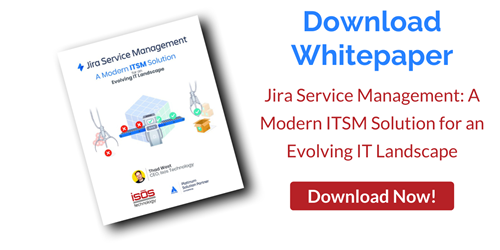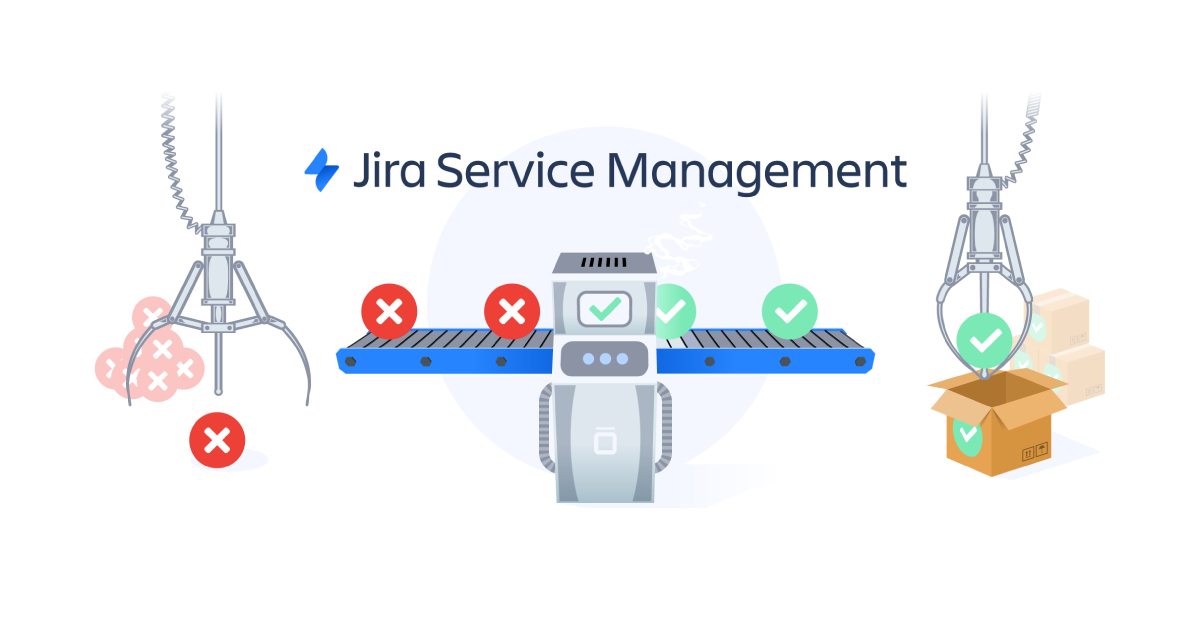 Atlassian takes an integrated approach to ITSM—all their tools work together to help teams deliver better services to both internal and external customers. However, Jira Service Management (JSM), which is built on Jira and is essentially an extension of it, serves as a hub where the tools and processes come together so that IT teams across infrastructure, development, operations, and workplace support, can collaborate around service delivery, service operations, and service support.
Atlassian takes an integrated approach to ITSM—all their tools work together to help teams deliver better services to both internal and external customers. However, Jira Service Management (JSM), which is built on Jira and is essentially an extension of it, serves as a hub where the tools and processes come together so that IT teams across infrastructure, development, operations, and workplace support, can collaborate around service delivery, service operations, and service support.
In our previous blog posts in this series, we’ve covered how JSM streamlines service delivery and service operations, with in-depth explorations of both incident management and problem management. In this blog post, we’ll take a look at how JSM streamlines service support.
Jira Service Management: Streamlining the Intake and Fulfillment of Requests for Support
Jira Service Management is most widely known for its service desk and request management functionality. It is an exceptional tool for streamlining the intake and fulfillment of requests, both for IT teams and for other business teams. It eliminates the confusion that comes from taking in requests via email and further increases productivity and efficiencies by automating repetitive tasks. When integrated with a knowledge base like Confluence, it supports customer self-service, it has a mobile app so teams can keep efforts moving while on the go, and it even allows for reporting around KPIs so teams using it can set benchmarks, set goals, and improve service support.
The following are several key ways JSM can streamline service support, particularly as it relates to service desk and requests management functionality.
Streamlining Request Intake
JSM gives people a single place to go for help, instead of guessing who to email when an issue or question arises. It’s flexible enough to support IT requests as well as Facilities, HR, Marketing, and other types of requests, too. Teams can customize intake forms, so they get all the necessary information upfront and do not have to play email or phone tag with requestors. It’s less frustrating and less time-consuming. Workflows can be customized so the right steps are followed, the right people are notified, and the requester is kept informed of progress. Everything is visible and traceable every step of the way.
Automating Repetitive Tasks
With JSM, teams can gain even greater efficiencies by automating repetitive tasks and processes. This becomes increasingly important as companies grow and need to scale their support. Some common tasks that can be automated in JSM include: closing old support tickets that customers haven’t responded to, reopening closed support tickets when customers comment on them, linking related support tickets, and automatically assigning approvers to certain types of tasks.
Shifting Left with Self-Service
By integrating a knowledge base like Confluence with JSM, people coming to the portal to request help can instead search articles and get answers to common questions, so they may never even need to submit a ticket. The benefit of this is twofold—users get answers faster and teams fulfilling requests can focus on more complicated issues.
Working on the Go
With JSM’s mobile app, teams can be kept apprised of issues and keep workflows moving forward even while they’re on the go. With the mobile app, team members can customize what type of alerts they want to receive, assign issues, @mention people, and monitor SLAs.
Measuring KPIs
JSM enables teams to measure their performance in a way that they could never do if they were using disparate emails as a request intake system. With JSM, teams can track how many total requests are coming in, what types of requests they are, and how long it takes to resolve them. Armed with that information, they can develop more content for the self-service portal so requesters can resolve their own issues without having to submit a ticket. Perhaps more importantly, they can identify patterns and address underlying causes. In addition, this data not only helps them improve their own performance, it helps them communicate their value to the larger organization.
Measuring Customer Satisfaction
JSM has built-in customer satisfaction (CSAT) surveys so teams can get a better understanding of the strengths and weaknesses of the support they provide. The forms are short and sweet, with a five-star rating system and a section for brief comments.Sign up to receive more great content
Learn more about Atlassian and how Isos can help by signing up to receive our latest blogs, eBooks, whitepapers and more.