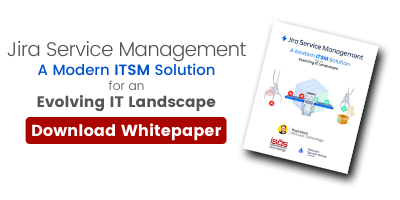If your organization is in the market for a new IT Service Management (ITSM) solution, chances are you’re taking a close look at two leading solutions: Jira Service Management and ServiceNow. Both tools offer robust, enterprise-level ITSM functionality, including ticketing that supports diverse teams. But at Isos Technology, we’re team Jira Service Management all the way! In our experience, Jira Service Management is more straightforward to set up and simpler to work in, provides more substantial cross-functional visibility (making it easier to collaborate), and offers greater transparency around cost.
Here are four reasons we believe Jira Service Management has a clear edge over ServiceNow.
1. JSM Emphasizes Flexibility without Complexity
JSM provides a high level of agility and flexibility, allowing customization to suit the unique workflows of your organization. The platform offers a wealth of robust features without intricate complexities. Regardless of the size of your team, JSM is designed to accommodate organizations of all scales, from small shops to large enterprises. Many organizations will find that the out-of-the-box functionality of JSM meets business needs perfectly. However, for those seeking even greater customization and deeper functionality, app vendors in the Atlassian Marketplace offer a wide range of options. With JSM, even large enterprises can access essential business features without being burdened with complex functionality they may neither want, need, nor use- and they can avoid paying for complexity as well.
2. JSM Connects DevOps and ITSM
JSM seamlessly bridges the gap between DevOps and ITSM, fostering collaboration and efficiency. As an integral part of the Atlassian solution set, JSM is deeply integrated with Jira Software, as well as Atlassian’s other offerings. As software development, operations, and ITSM environments all become increasingly intricate and dependencies grow between these functional areas, it’s extremely helpful for all of these teams to be working in the same platform. A unified platform provides the visibility needed for all relevant teams to work together to mitigate and resolve issues or respond to major incidents. Plus, these teams can gain efficiencies from automation that streamlines processes and eliminates time-consuming, manual tasks, freeing up time to focus on higher-value work.
3. JSM Offers Fast, Streamlined Implementation
JSM offers a remarkable advantage with its fast and streamlined implementation process. Setting up JSM is straightforward and intuitive, with great out-of-the-box functionality, so your team can get started right away. In fact, the G2Crowd Service Desk Implementation Index Report highlights JSM’s exceptional performance, boasting an average go-live time of only 1.2 months, while ServiceNow averages 4.5 months. Further, since JSM is also more straightforward and intuitive to work in, new users are likely to get up to speed faster, which can translate to faster leveraging of JSM’s capabilities. Ultimately, this agility in onboarding leads to accelerated and deeper adoption, which translates to a quicker return on investment.
4. JSM Offers Transparent, Affordable Pricing for Large and Small Teams
Atlassian is transparent and upfront about the pricing for Jira Service Management. The pricing structure is based on the number of users, ensuring fairness and flexibility for every situation. Organizations with a large number of users can benefit from discounts, while the smallest teams can get started with the free version. Atlassian offers premium, standard, and free plans, so you can choose the option that's right for your organization and not pay for functionality you won’t use. Plus, estimating costs is straightforward—there’s no difficult negotiation or renewal process. With transparent and affordable pricing, Atlassian empowers organizations to make informed decisions, so teams know exactly what they are paying for.
Learn more about Jira Service Management pricing.
Sign up to receive more great content
Learn more about Atlassian and how Isos can help by signing up to receive our latest blogs, eBooks, whitepapers and more.